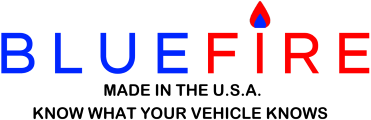Profile: BlueFire Admin
The firmware files are downloaded using FTP (File Transfer Protocol). You may need to set your Internet connection to allow FTP download (search Google for how to do this).
The Green adapter will plug into a Black diagnostic port but not the other way around.
Try the following:
1. Uninstall the App.
2. Delete any BlueFire App folders.
3. Side-loading 9.7.4 from these links - https://bluefire-llc.com/store/bluefire-apps
4. Start the App.
5. If it stalls on Initializing, close it.
6. Go to the BlueFire App folder.
7. Send me a screenshot of the folder.
8. Send me the Eventlog.txt file if it's there.
It looks like the App may be waiting to request Android permissions and for some reason it's not being allowed to do so. Try manually setting the following permissions for BlueFire Apps:
Location - Allow all the time
Music and audio - Allow
Nearby devices - Allow
Notifications - Allow
Photos and videos - Allow
Then set 'Change system settings' to Allow.
Then start the App.
The event log shows that you're losing the Bluetooth connection quite often. Maybe check to ensure nothing (even a hand or leg) is getting in the way of the signal. Or better yet, pick up an extension cable to move the adapter closer to your iPad.
The next App version (9.7.4) will also take care of some of the data freezing issues.
I see that you're still on App version 9.7.1. Go ahead and update to 9.7.3, try to connect to the adapter and then send the event log again.
You might want to do this while the adapter is plugged into USB power and is next to your iPad. See the Getting Started document's Troubleshooting section for instructions on how to do this.
Did you try backing up your App data, then uninstalling the App. See the Getting Started document for how to backup your data.
You could also share your dash with yourself, then uninstall the App, re-install it, and import your dash.
If it still fails, then uninstall the App, and delete all App data, then re-install.
Try setting the App Setting 'Adapter Minimum Interval' to 300 or higher. The next App version (9.7.3) may also help.
See the Getting Started document's 'Side Loading' section for a possible fix to this issue.
https://bluefire-llc.com/store/getting-started-document