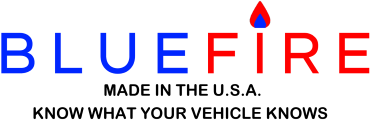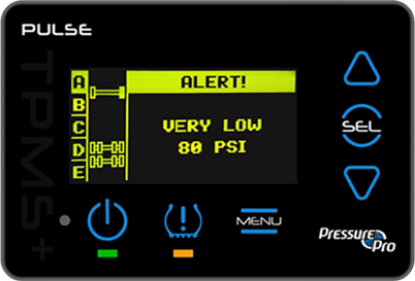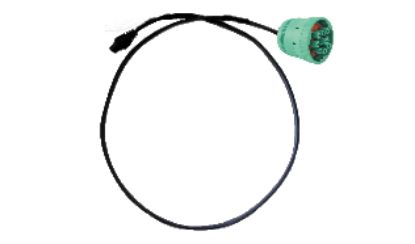- Connection
- Specification
- TPMS
TPMS
Tire Pressure Monitoring Systems
Currently, the PressurePro Pulse (not the Pulse FX) is the only TPMS that is supported. This system is for J1939 9-Pin vehicles only. Older J1708 6-Pin vehicles are not supported.
See the Getting Started document's TPMS section for more info.
Note that if you have a 2020 or newer Tiffin Motorhome, you may already have a PressurePro TPMS installed.
PressurePro Pulse
The PressurePro Pulse TPMS (Note that the Pulse FX does not work with our App).
Specs and documentation can be found here.
You can find the Pulse at the following locations:
Vulcan Tire - Scroll down to the Pulse, skip the Pulse FX
You will also need a Pulse 9-Pin Cable and a 9-Pin Y Cable to connect both the Pulse and our Adapter to your diagnostic port.
For questions you can contact PressurePro at this link.
PressurePro Pulse 9-Pin Cable
9-Pin J1939 data cable for connecting the PressurePro Pulse (not the Pulse FX) to a 9-Pin Y-Cable. This is a data cable only. Your Pulse must be powered externally.
Important Note - This is for the PressurePro Pulse, NOT the Pulse FX.
Note that lead time is 2-3 weeks not including shipping and is not returnable.
This cable is 3 feet in length. If you need a longer length, you can get this 9-Pin Extension cable.
You will also need a 9-Pin Y Cable to connect both the Pulse and our Adapter to your diagnostic port.
Note that the Pulse is primarily used to configure your TPMS tire configuration and send tire data to the BlueFire App. So it does not necessarily need to be on your dash.