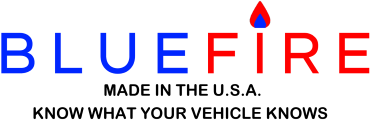- Specification
- Connector Color
- Bluetooth
- Operating System
Adapter Upgrades
Upgrade a Black Bluetooth 2.1 Adapter to a Green Bluetooth Low Energy (BLE) Adapter
Upgrade a Black Bluetooth 2.1 Adapter to a Green Bluetooth Low Energy (BLE) Adapter.
Send your Adapter along with a copy of this order to the address below and your adapter will be upgraded and shipped back to you according to your order shipping. Turnaround time is usually the day after receiving your adapter.
BlueFire LLC
20250 276th Ave SE
Unit 264
Hobart, WA 98025-5012
Upgrade a Green Bluetooth 2.1 Adapter to a Bluetooth Low Energy (BLE) Adapter
Upgrade a Green Bluetooth 2.1 Adapter to a Bluetooth Low Energy (BLE) Adapter.
Send your Adapter along with a copy of this order to the address below and your adapter will be upgraded and shipped back to you according to your order shipping. Turnaround time is usually the day after receiving your adapter.
BlueFire LLC
20250 276th Ave SE
Unit 264
Hobart, WA 98025-5012
Upgrade a Black 9-pin Adapter to a Green Adapter
Upgrade a Black 9-Pin Adapter to a Green 9-Pin Adapter.
Send your Adapter along with a copy of this order to the address below and your adapter will be upgraded and shipped back to you according to your order shipping. Turnaround time is usually the day after receiving your adapter.
BlueFire LLC
20250 276th Ave SE
Unit 264
Hobart, WA 98025-5012
Upgrade a Gray 6-pin Bluetooth 2.1 Adapter to a Bluetooth Low Energy (BLE) Adapter
Upgrade a Gray 6-pin Bluetooth 2.1 Adapter to a Gray 6-pin Bluetooth Low Energy (BLE) Adapter.
Send your Adapter along with a copy of this order to the address below and your adapter will be upgraded and shipped back to you according to your order shipping. Turnaround time is usually the day after receiving your adapter.
BlueFire LLC
20250 276th Ave SE
Unit 264
Hobart, WA 98025-5012
Upgrade a 6-Pin Adapter to a Green 9-pin Adapter
Upgrade a 6-Pin Adapter to a 9-Pin Green Adapter.
Send your Adapter along with a copy of this order to the address below and your adapter will be upgraded and shipped back to you according to your order shipping. Turnaround time is usually the day after receiving your adapter.
BlueFire LLC
20250 276th Ave SE
Unit 264
Hobart, WA 98025-5012
Upgrade a Green Unsupported Adapter to a Supported Adapter
Upgrade a Green non-supported (unregistered) Adapter to a supported (registered) Adapter.
This is for an Adapter that was purchased by a non-supported BlueFire seller. Once payment is received, your Adapter will be registered using your Store Email Address.
Note, if your BlueFire App's Email Address is different than your Store Email Address you will need to register your Adapter using your Store Email Address in the App's Settings page.