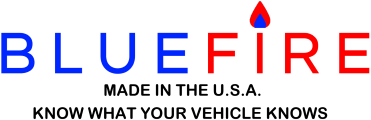- Connection
- Specification
- Connector Color
- Bluetooth
- Operating System
Adapter Repair
Due to personal commitments there will be no shipments of Firmware Updates, Adapter Repairs, or Adapter Upgrades between Feb 20 and Feb 28.
Before sending in your Adapter for repair you should take a look at the Getting Started Document's Troubleshooting section to ensure that your Adapter needs repairing.
After troubleshooting your Adapter and the LEDs do not light up, then you need to send your Adapter in for repair.
There are two main reasons why an Adapter does not light up:
- Corrupted memory. For most adapters that stop working this is the main reason. This can occur when the Adapter's power is dropped while it is writing data to it's memory (adapter LEDs solid red).
This is easily resolved and can be done here or by you with the Firmware Update program. Note, the Firmware Update program is only for 4.1 hardware Adapters and runs only on Windows computers. You can download the Firmware Update program from the link on the Firmware Update Page. See the Getting Started Document's Firmware Update section for more information. - A blown component. This can occur if a power spike is introduced into the adapter's power stream. This can occur while doing battery maintenance with the adapter plugged into the diagnostic port. An alert warning is shown at App startup regarding this and in the Getting Started document. While this is not covered under the adapter's warranty, all attempts will be made to repair the adapter.
See the Getting Started Document's Power and Battery Warning sections for more information on protecting your adapter.
Note, you need to order the repair below and then send us your Adapter along with a copy of the repair order to the address below and we will notify you the status of your Adapter and/or ship the Adapter back to you according to your order shipping.
If you need a Power or Processor Board replacement we will let you know and you can order it separately.
DO NOT Send any Adapter 6-pin or ALDL Connectors, just send the Adapter by itself.
BlueFire LLC
20250 276th Ave SE
Unit 264
Hobart, WA 98025-5012
Note, this is a PO Box and we check it every afternoon at the end of the day.
Repair the Adapter
Due to personal commitments there will be no shipments of Firmware Updates, Adapter Repairs, or Adapter Upgrades between Feb 20 and Feb 28.
Before sending in your Adapter for repair you should take a look at the Getting Started Document's Troubleshooting section to ensure that your Adapter needs repairing.
After troubleshooting your Adapter and the LEDs do not light up, then you need to send your Adapter in for repair. When repaired, your Adapter will have the latest firmware and hardware upgrade.
You can try the repair yourself with the Firmware Update program. Note, the Firmware Update program is only for 4.1 hardware Adapters and runs only on Windows computers. You can download the Firmware Update program from the link on the Firmware Update Page. See the Getting Started Document's Firmware Update section for more information.
Send your Adapter along with a copy of this order to the address below. If your Adapter has just a memory corruption, it will be repaired and shipped back to you according to your order shipping. If your Adapter requires a replacement power or processor board, you will be notified that you need to purchase the board.
DO NOT Send any Adapter 6-pin or ALDL Connectors, just send the Adapter by itself.
BlueFire LLC
20250 276th Ave SE
Unit 264
Hobart, WA 98025-5012
Note, this is a PO Box and we check it every afternoon at the end of the day.
Adapter Power Board
Note, Do Not order this unless instructed to. If this is necessary, you will be notified during the repair process. This can only be sent along with the repaired adapter.
Adapter Processor Board
Note, Do Not order this unless instructed to. If this is necessary, you will be notified during the repair process. This can only be sent along with the repaired adapter.