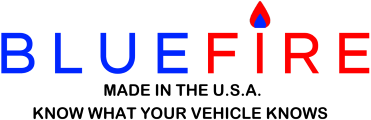Last week I updated to v 9.7.3.
The app won't start and keeps initializing.
I unplugged the adapter, and re-inserted. Leds are blinking blue, then red, then no led's (sleep)
I tried installing the app on a Lenovo and Samsung tablet and also on a oneplus phone.
No difference: on all systems the app stays initializing.
I have no acces to any settings or dashboards, so the Bluefire is, at this time, completly useless.
hopefully a quick fix please.
THX
Ron
The app won't start and keeps initializing.
I unplugged the adapter, and re-inserted. Leds are blinking blue, then red, then no led's (sleep)
I tried installing the app on a Lenovo and Samsung tablet and also on a oneplus phone.
No difference: on all systems the app stays initializing.
I have no acces to any settings or dashboards, so the Bluefire is, at this time, completly useless.
hopefully a quick fix please.
THX
Ron
0