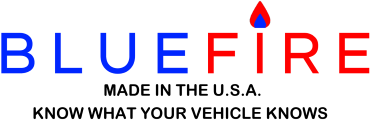BlueFire Apps
BlueFire Apps allows you to select the appropriate Application for your needs (Trucks, Yachts, Motorhomes, etc). The App is free and can be downloaded and installed from the App Stores listed below. It will run completely in Demo mode so you can get a feel for it's capabilities before purchasing an Adapter.
Note, BlueFire Apps supersedes the BlueFire for Trucks and the BlueFire for Motorhomes Apps and no longer supports Electronic Data Logging for Trucks.
Apple App Store - Unfortunately Apple does not allow side-loading.
Google Play Store - Or you can download it from this link and then side-load it. If you're unfamiliar with side-loading Android Apps, just search Google for instructions.
Amazon App Store on your Fire tablet, or you can download it from this link and then side-load it. If you're unfamiliar with side-loading Android Apps, just search Google for instructions.
Microsoft Store - BlueFire Apps is not available on the Microsoft Store. To install BlueFire Apps you need to download it from this link and then side-load it. Note, side-loading is not guaranteed. See the Getting Started Document for more information and instructions on Microsoft side-loading.
If you have installed version 10+ and are unable to update your Adapter to the latest hardware and firmware version, you can side-load Android App version 9.7.5 from this link. Unfortunately this version is not available for Apple and Windows. Note, backward installing the App will delete all your App data (Settings, Colors, Dashes, etc).
If you have installed version 12+ and you have a Bluetooth 2.1 Classic Adapter, you can side-load Android App version 11.2.3 from this link. Unfortunately this version is not available for Apple and Windows. Note, backward installing the App will delete all your App data (Settings, Colors, Dashes, etc).
A Getting Started document is available from the following link. It is highly recommended to download this and go through it before installing the App and purchasing an Adapter.