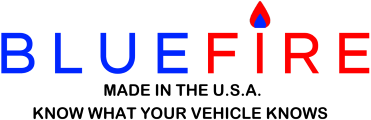Profile: BlueFire Admin
Update the App to version 9.6.6 and see if that helps. If not then send me the App’s event log (Settings/Send the Event Log) and I’ll take a look. Let me know when you have sent the event log too.
This is a known bug and will be fixed in the next version (9.6.6) due out later this week.
If you can't install the driver from the Firmware Update instructions in the Getting Started document then you need to send your adapter in for update.
https://bluefire-llc.com/store/update-the-adapter-firmware
The email's to address should be populated with our Support email address so all you need to do is send the email from your email client.
There is no standard Windows driver. You have to follow the instructions in the Getting Started document's Firmware Update section exactly and to the letter.
https://bluefire-llc.com/store/getting-started-document
Try again as the 'Send the Event Log' attaches files you don't have access to. If your email client is started with the attached files it should populate the send to address.
See the Getting Started document's Firmware Update section.
https://bluefire-llc.com/store/getting-started-document
Send the App’s event log (Settings/Send the Event Log) and I’ll take a look. Post when you have sent the event log.
If you go back to the Drive page instead of your dash, is the data frozen there too or is it just your dash?
Send the App's Event Log (Settings/Send the Event Log) and I'll take a look. Post when you have sent the event log.