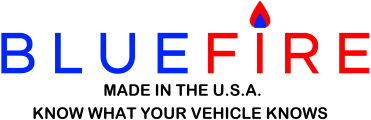Profile: BlueFire Admin
Send me the App’s event log (Settings/Send the Event Log) and I’ll take a look. Let me know when you have sent the event log too.
See the Getting Started document's 'Customizing Buttons and Gauge Icons' section for information on using the Dash Icons.
They're 99% the same. Trucks allows you to enter a Truck No such as with a fleet.
This issue is resolved with 10.0.16 which should be available very soon.
This looks like an Apple issue with either memory or the iOS version.
Make sure you're up on the latest BlueFire App version (10.0.14 or 10.0.15). If your iOS version is 16 or lower you will get an alert saying you're going to be using App Version 9 Navigation.
Then go and try to Add/Remove Gauges a couple of times. If the App crashes, post here your iPad model, iOS version, and Memory.
This has been tested successfully with an iPad 5th generation, 32 GB and iOS 16.7.8.
Version 10.0.15 is out just for Apple.
Here is the update:
• EULA Page
1. Fixed Accept button not working for iOS 16 and lower devices.
Version 10.0.14 is out for all platforms.
Here are the updates:
• App Startup
1. Fixed App crashing when in night mode.
• View Dash Page
1. Fixed Linear Gauges not sizing completely.
• Settings Page
1. Added System Setting 'Use Navigation V9' setting.
• Other
1. Fixed iOS version 16 and lower from crashing the App.
2. Added Version 9 Navigation to fix the above.
• Known Bugs
1. Vertical linear gauges do not scale on iOS devices.
Version 10.0.13 is out for all platforms.
Here are the updates:
• Home Page
1. Fixed iOS not showing the Home Page disabled when tapping a button.
• Settings Page
1. Fixed Backup/Restore for iOS.
2. Fixed Backup/Restore not backing up App Settings.
• Customize Gauges Page
1. Fixed Backup/Restore Gauges.
2. Fixed Sharing Dash not forcing a selection before sharing.
• Other
1. Fixed allowing double tapping on page controls (crashes iOS Apps).
Version 10.0.12 is out for Apple, Android, Amazon, and Windows.
Here are the updates:
• App Startup
1. Fixed App crashing if Night Mode is set on.
• Trip Page
1. Fixed Trip locations not always recording the State and Country.
• View Dash Page
1. Fixed the Compass gauge only working in portrait right side up mode.
• Settings Page
1. Auto Email Faults will email all faults in one email.
2. Auto Email Faults in Demo Mode will only email faults once.
3. Auto Email Faults will email faults when the Setting 'Auto Email Faults' is checked.
• Dash Download Page
1. Added an alert for when downloading dashes takes too long.
2. Added an alert for when there is not enought device memory.
• Other
1. Important alerts will no longer timeout.
2. Removed Auto Save alert messages that were not needed.
3. Alert messages (at the bottom of the page) will wrap if the text is greater than the page width.
4. Added a Getting Started link to all alerts that reference the Getting Started document.