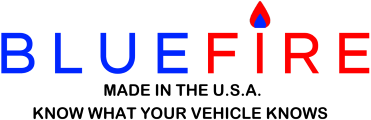Hmm... So I do not see how the Bluefire app sends the email. It just says sending. Apparently it just uses a default setting that Apples has for the email? I went to the email app and it does not show anything sent to you since July, even though it says sending. Is there a manual way to capture the data and then send to you via a web based email, like gmail? That email address is learjet01@icloud.com. I have not used that address for some time though.
0