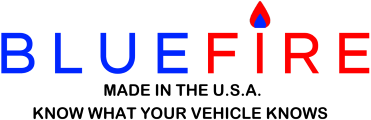I hesitate to write here, since 90% of all questions are simply ignored.
I added elevation to my dash. When it comes up, it is correct. But it never updates. That elevation stays the same. Does anyone know where to force that to update?
Update: I just pulled a log. Perhaps this is a clue: Local email (below) failed with error 'ArgumentNull_Generic Arg_ParamName_Name, stream'.
I added elevation to my dash. When it comes up, it is correct. But it never updates. That elevation stays the same. Does anyone know where to force that to update?
Update: I just pulled a log. Perhaps this is a clue: Local email (below) failed with error 'ArgumentNull_Generic Arg_ParamName_Name, stream'.
0