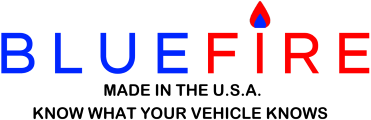I've been having trouble calculating the fuel economy for some time now.
I thought everything was fine until version 9.5.7? In any case, it has worked well.
Since the updates follow so quickly, I thought that the problem would have been noticed and solved by now, but unfortunately, the problem does not appear to be solved with the current version 9.6.8.
I work under the metric system, have a tank capacity of 380l, an average instant fuel economy of about 3.5 - 4.5 kpl.
With a full tank, the remaining distance is 4465 km, which is impossible.
The average fuel economy indicates approximately 12.3 kpl.
Is there any way to fix this
TIA
Ronn
I thought everything was fine until version 9.5.7? In any case, it has worked well.
Since the updates follow so quickly, I thought that the problem would have been noticed and solved by now, but unfortunately, the problem does not appear to be solved with the current version 9.6.8.
I work under the metric system, have a tank capacity of 380l, an average instant fuel economy of about 3.5 - 4.5 kpl.
With a full tank, the remaining distance is 4465 km, which is impossible.
The average fuel economy indicates approximately 12.3 kpl.
Is there any way to fix this
TIA
Ronn
0