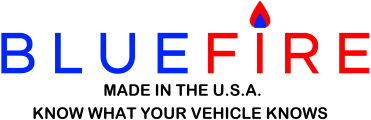Profile: Stevan Davis
- 8
If the 'connect to last adapter' option is selected in SETTINGS, you'll need to turn that OFF after an update to your adapter - until you have successfully connected the first time.
You did say you 'just got it back'.
Steve
It sounds like you have a defective adapter .. or maybe a defective socket in your RV. Suggest you contact bluefire at the support email address
support@bluefire-llc.com
Good luck,
Steve
Satish, This forum is a public community forum and the developers rarely get over here to answer questions. If you need some help send an email to
Support@Bluefire-llc.com. It would also help if you provided some important information .. such as
The adapter you are using ...
Where you bought it (if other than the BlueFire website) Your login email if you did buy it from BF directly
Which interface you are trying to use (and the YEAR MAKE MODEL of the vehicles you want to use the adapter with).. most likely the 1708 buss .. or depending on the year of your vehicles, maybe even the 15xx buss?? I'm not sure the BF adapter will work with anything other than 1708 and 1939.
Good luck,
Steve
I'm guessing you have already solved this problem.. but, just in case... the instructions for updating the firmware can be found on the base bluefire-llc.com pages.. specifically THIS page
https://bluefire-llc.com/store/adapter-firmware
You also didn't say WHICH versions you updated from/to - you might also try going to the Google or Apple APPS pages and see if there is a further app update that might fix your problem.
Good luck,
Steve
OH.. and make sure that you have both 1939 and 1708 selected in the SETTINGS. In my 06, there are several items on the 1708 interface that are not present in the 1939 (like BOOST psi)... and assuming you leave it that way, be sore to select the SETTINGS option to 'not double query', so you don't have the additional traffic on the busses getting the same info from 2 different interfaces.
Steve
Connect the adapter and start the app and allow it to connect, then select the DRIVE and REPAIR icons to get screens of which queries give a response and which ones don't.
Steve
Gary,
Start the app and then go to ABOUT (from the home page). That will tell you what version APP and FIRMWARE you are running. From this forum you can see that the most current APP version is 9.7 and the latest version Firmware is 3.23.
Generally speaking, you'd like to have the latest of both.
As for sending your dongle in .. it took about 2 weeks from the time I sent mine in until it came back in the mailbox. That WAS a couple of years ago, but I suspect that a reasonable guess for you .. assuming you are in the USofA.
Steve
I have done several past updates on my Win7 desktop, but no go on this new version. It immediately failed with a 'This program won't run on this computer' message (or similar). So.. I had to go find another .. fortunately I have a new Win11/Home laptop and was able to connect to the dongle with it and then click on the firmware update link and all proceeded as expected after that. I would presume that Win10 would also work.