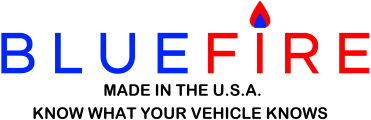Trying to update my device and follow directions to the letter several times.
Open device manager, navigate to C:/Program Files (x86)/BlueFire LLC/BlueFire Firmware, Update/Driver. I opens to Bluefire llc, I open Bluefire Firmware Update, then click on the driver envelope and hit ok.
Comes back with Windows was unable to install you Cerb-Family
Windows could not find driver for your device.
Open device manager, navigate to C:/Program Files (x86)/BlueFire LLC/BlueFire Firmware, Update/Driver. I opens to Bluefire llc, I open Bluefire Firmware Update, then click on the driver envelope and hit ok.
Comes back with Windows was unable to install you Cerb-Family
Windows could not find driver for your device.
0