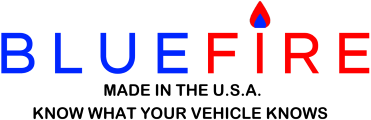Profile: Wade McGilvra
- 8
I just found the 4.1 hardware info so ignore that last post.
Thanks again Mark.
BlueFire Admin wrote:
Thanks Mark,
That worked. Also, what does the 4.1 hardware upgrade do? Just curious.
I just re read the posted message you sent under “Problem Cerb family driver” three posts down from this one.. so I guess it got a 4.1 hardware upgrade.
It just flashes blue, won’t connect with the software on the IPad.. wouldn’t think I would have to re-register it, but you shipped it back with just the adapter no paperwork or instructions included so I’m really at a loss here. Period
Appreciate your help.
I sent you my adapter last week for a firmware update and your email mentioned something else they were going to do to it as well. Sorry not at my email.
Anyway, I’ve been sitting here in the coach for over an hour plugging it in and watching it blink blue for far too long. I attempted to do the factory reset, which I’m not sure why I would have to after just receiving it from you guys, but I thought I’d try it anyway, so I unplugged it, waited till it was blinking red, not solid red. Blinking red, then unplugged it, plugged it back in and waited for blinking red unplugged it plugged it back in, etc. etc.
Can somebody please tell me what I’m missing in here? My adapter worked perfectly fine with my same Apple iPad except for giving me a notice that it needed a firmware update. and now using the same iPad same software, nothings changed other than you updated my adapter and send it back
and for the life of me I can’t get this thing to work.
We’re leaving on a trip in two days and I need this to work please.
Thank you.
There has to be a simple fix to this as I see the other thread "Firmware Updating Instructions" where everyone is saying the same thing. I just need the actual driver that missing from the file location. How do I get that?
When I go to C:\Program Files (x86)\BlueFIre LLC\BlueFire Firmware Update\Driver
I have the following contained within the driver file:
GHI_NETMF_interface.cat
GHI_NETMF_interface.inf
GHI_NETMF_interface.PNF
But I don't see a driver.
I get "Windows was unable to install you Cerb-Family
Windows could not find driver for your device"
Hello from the other side... LOL. I was checking in so I can get this firmware updated, Thanks.
Trying to update my device and follow directions to the letter several times.
Open device manager, navigate to C:/Program Files (x86)/BlueFire LLC/BlueFire Firmware, Update/Driver. I opens to Bluefire llc, I open Bluefire Firmware Update, then click on the driver envelope and hit ok.
Comes back with Windows was unable to install you Cerb-Family
Windows could not find driver for your device.