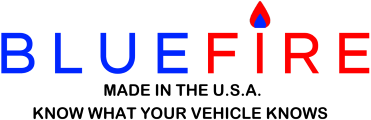Can another driver be used? Windows 10 and 11 will not load the Cerb driver. It sees it but will not load it. I have tried on two different machines. What was the benefit of using an obscure driver for this product? It's very frustrating to have a brand-new product that cannot be properly updated without sending it in.
0