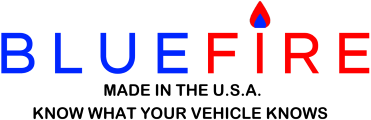10.2.0 Updates: 10/10/2024
• Adapter Connection
1. Night mode will wait for Auto Connect to connect to the adapter before changing the day/night mode of the page.
2. Demo mode will be turned off when connecting to the adapter and will remain off after disconnecting from the adapter.
• Home Page
1. Added an 'App Not Closed Properly' alert at startup.
2. Fixed page looping when timed night mode is turned off while in night mode.
3. Faults icons (Home page and Navigation Bar) will animate when monitoring faults and a fault has occurred.
• View Dash Page
1. Fixed Night Mode button gauge not working.
2. Fixed gauges not showing the Scale Color.
3. Fixed tick marks not showing on top of the scale color.
4. Fixed Compass gauge continously spinning and showing odd behavior.
5. Fixed Compass gauge with a rotating dial not performing the initial test correctly.
6. Fixed Engine Status, Regen State, Retarder State, and TPMS Status alerts looping when alerted.
7. Fixed Apple Vertical Linear gauges not showing a Gradient Bar.
8. Fixed Android Vertical Linear gauges with a Gradient Bar showing the wrong color.
9. Fixed Android Linear gauges with a Gradient Bar not showing the bar color when no gradient.
10. Fixed GPS Speed, Direction, and Elevation gauges always showing Demo data when returning from the Customize Gauges page.
11. GPS Speed, Direction, Elevation, and Compass gauges will show data changing in Demo mode.
• Download Dash Page
1. Fixed downloaded dashes not showing gauge scale correctly.
• Customize Dash Page
1. Removed the 'Design Device Dash' option (Windows only).
• Customize Gauges Page
1. Added a 'Show Rim' option to Circular gauges.
2. Added edits for Start/End Points and Ranges.
3. Fixed App crashing when Show Labels is unchecked.
4. Fixed Dropdown list title background color not the same as the dropdown list background color.
• Trip Page
1. Fixed Trip Notes disappearing when connected to the adapter.
2. Fixed Trips.csv file not always in sync with trips.
• Fuel and DEF Page
1. The 'Clear Persistent Data' option has been moved to the main Settings page.
• Settings Page
1. Email Address is no longer case sensitive.
2. Changed 'Do Not Show Demo Data' to 'Demo Mode'.
3. Changed 'Do Not Show EULA' to 'Show EULA'.
4. Changed 'Do Not Show Logo' to 'Show Logo'.
5. Changed 'Do Not Show Key On/Off' to 'Show Key On/Off'.
6. Changed 'Do Not Show Informational Faults' to 'Show Informational Faults'.
7. Night Mode Set Times can now be outside the afternoon/morning times.
8. Fixed Android Night Mode 'Light Sensor' option not working correctly.
• Other
1. Fixed edit loop when incorrect data is entered and the Enter/Return key is pressed.
2. Overhauled GPS listening and checking for errors.
3. App Setting Ignore Location will be turned on if more than 10 GPS listening errors occur.
4. The 'Your Adapter has not been tested...' alert will only be shown once.
• Documentation
1. The Getting Started document has been updated to version 8.0.5.
• Mobile Devices
1. Due to Microsoft's lack of support for their App store, Windows App versions are only available via side-loading and side-loading may not work for all installations. It is recommended to migrate off Windows to either Apple or Android devices.
Known Bugs
1. Apple Vertical Linear gauges do not scale.
2. Windows Dash Map does not show full city/state when tapping navigation icon.
10.2.1 Updates: 10/17/2024
• Home Page
1. Fixed Apple App crashing when requesting permissions.
• View Dash Page
1. Fixed Device Compass gauge not working correctly.
2. The Navigation Map Zoom Level is now saved.
3. The Navigation Map is cached for faster retrieval.
• Customize Gauges Page
1. The Compass gauge will show a different value each time it is shown.
• Settings Page
1. The Show Logo and Show Key On/Off settings will default to On at App install.
• Other
1. Fixed setting the Android device's screen brightness to 0 (dark).
2. Internal updates and improvements.
• Documentation
1. The Getting Started document has been updated to version 8.0.6.
• Adapter Connection
1. Night mode will wait for Auto Connect to connect to the adapter before changing the day/night mode of the page.
2. Demo mode will be turned off when connecting to the adapter and will remain off after disconnecting from the adapter.
• Home Page
1. Added an 'App Not Closed Properly' alert at startup.
2. Fixed page looping when timed night mode is turned off while in night mode.
3. Faults icons (Home page and Navigation Bar) will animate when monitoring faults and a fault has occurred.
• View Dash Page
1. Fixed Night Mode button gauge not working.
2. Fixed gauges not showing the Scale Color.
3. Fixed tick marks not showing on top of the scale color.
4. Fixed Compass gauge continously spinning and showing odd behavior.
5. Fixed Compass gauge with a rotating dial not performing the initial test correctly.
6. Fixed Engine Status, Regen State, Retarder State, and TPMS Status alerts looping when alerted.
7. Fixed Apple Vertical Linear gauges not showing a Gradient Bar.
8. Fixed Android Vertical Linear gauges with a Gradient Bar showing the wrong color.
9. Fixed Android Linear gauges with a Gradient Bar not showing the bar color when no gradient.
10. Fixed GPS Speed, Direction, and Elevation gauges always showing Demo data when returning from the Customize Gauges page.
11. GPS Speed, Direction, Elevation, and Compass gauges will show data changing in Demo mode.
• Download Dash Page
1. Fixed downloaded dashes not showing gauge scale correctly.
• Customize Dash Page
1. Removed the 'Design Device Dash' option (Windows only).
• Customize Gauges Page
1. Added a 'Show Rim' option to Circular gauges.
2. Added edits for Start/End Points and Ranges.
3. Fixed App crashing when Show Labels is unchecked.
4. Fixed Dropdown list title background color not the same as the dropdown list background color.
• Trip Page
1. Fixed Trip Notes disappearing when connected to the adapter.
2. Fixed Trips.csv file not always in sync with trips.
• Fuel and DEF Page
1. The 'Clear Persistent Data' option has been moved to the main Settings page.
• Settings Page
1. Email Address is no longer case sensitive.
2. Changed 'Do Not Show Demo Data' to 'Demo Mode'.
3. Changed 'Do Not Show EULA' to 'Show EULA'.
4. Changed 'Do Not Show Logo' to 'Show Logo'.
5. Changed 'Do Not Show Key On/Off' to 'Show Key On/Off'.
6. Changed 'Do Not Show Informational Faults' to 'Show Informational Faults'.
7. Night Mode Set Times can now be outside the afternoon/morning times.
8. Fixed Android Night Mode 'Light Sensor' option not working correctly.
• Other
1. Fixed edit loop when incorrect data is entered and the Enter/Return key is pressed.
2. Overhauled GPS listening and checking for errors.
3. App Setting Ignore Location will be turned on if more than 10 GPS listening errors occur.
4. The 'Your Adapter has not been tested...' alert will only be shown once.
• Documentation
1. The Getting Started document has been updated to version 8.0.5.
• Mobile Devices
1. Due to Microsoft's lack of support for their App store, Windows App versions are only available via side-loading and side-loading may not work for all installations. It is recommended to migrate off Windows to either Apple or Android devices.
Known Bugs
1. Apple Vertical Linear gauges do not scale.
2. Windows Dash Map does not show full city/state when tapping navigation icon.
10.2.1 Updates: 10/17/2024
• Home Page
1. Fixed Apple App crashing when requesting permissions.
• View Dash Page
1. Fixed Device Compass gauge not working correctly.
2. The Navigation Map Zoom Level is now saved.
3. The Navigation Map is cached for faster retrieval.
• Customize Gauges Page
1. The Compass gauge will show a different value each time it is shown.
• Settings Page
1. The Show Logo and Show Key On/Off settings will default to On at App install.
• Other
1. Fixed setting the Android device's screen brightness to 0 (dark).
2. Internal updates and improvements.
• Documentation
1. The Getting Started document has been updated to version 8.0.6.
0