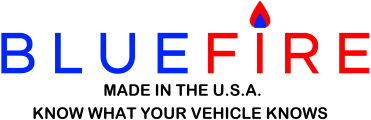I can see them listed when I look at the Repair Screen, but when I go into customize a dash I don't see them under Graphic or Text Gauge in the pick-list to add.
How can I add them when they are there with values in the repair screen but not available in the Pick List?
Thanks, Bill
Here is a pic showing their availability....
How can I add them when they are there with values in the repair screen but not available in the Pick List?
Thanks, Bill
Here is a pic showing their availability....

0