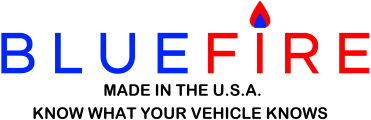9.7 New Features:
• Fully compatible with the 4.1 Adapter and 3.23.0 Firmware.
• Added a Metric option that can be applied to individual gauges.
9.7.0 Updates:
• Home Page
1. Fixed disconnecting during connecting that continues connecting.
2. Fixed Android BLE system error when connecting to the Adapter.
• Customize Dash Page
1. Fixed system error when adding gauges to a corrupted dash.
• Customize Gauges Page
1. Added a Metric option that can be applied to individual gauges.
• Trip Page
1. Increased space for Trip VIN and Truck No.
2. To initially retrieve VIN if it is not already saved:
1. Uncheck the App Setting 'Ignore "Vehicle" Info'.
2. Check the App Setting 'Save "Vehicle" Info on Exit'.
3. Connect to the Adapter and wait for VIN to be retrieved.
4. Check the App Setting 'Ignore "Vehicle" Info'.
• Settings Page
1. Added an alert to changing the Metric option.
2. Unchecking 'Ignore "Vehicle" Info' will remove all saved vehicle info.
3. The 'Show "Vehicle" VIN' and 'Show "Vehicle" on Exit' options will not be reset when changing 'Ignore "Vehicle" Info'.
4. The J1708 'Optimized Data Retrieval' option now works properly and will not request J1708 data if using J1939 data.
• Other
1. Improved retrieving data from the Adapter.
2. Fixed not being able to connect to Adapters with Firmware 3.17 - 3.19.
3. Added a "Waiting for Adapter Data" message when showing pages with Adapter data.
4. Internal updates and improvements.
• Documentation
1. Updated the Getting Started document to version 7.0.0.
9.7.1 Updates:
• View Dash Page
1. Added Windows full screen mode.
• Customize Dash Page
1. Added a 'Full Screen' option to show the dash in full screen mode (Windows only).
• Settings Page
1. Changed the 'Ignore Vehicle Info' option to 'Retrieve Vehicle Info'.
2. Added a warning alert to the 'Monitor Faults' and 'Retrieve Vehicle Info' options.
• Other
1. Fixed erroneous Incompatible Adapter alert.
2. Fixed system error after the App has disconnected from the Adapter.
3. Fixed Adapter Settings (Sleep Mode, Led Brightness, etc) not updating the Adapter when changed while not connected.
9.7.2 Updates:
• Home Page
1. Not finding a Last Connected Adapter shows the appropriate alert.
2. An Adapter Not Authenticated alert shows how to reset the security.
3. The Customize Dash icon will default on the Truck App Home page instead of the IFTA icon.
• View Dash Page
1. Fixed not showing TPMS Trailer text gauge data.
• Download Dash Page
1. The page will scroll to the top after a Next or Prev button.
2. Fixed system error when the Dash Repository is not available.
• Settings Page
1. Added a 'Use Local Email App' option.
2. Added a 'Show IFTA Icon' option for the Truck App.
• Other
1. Internal updates and improvements.
• Documentation
1. Updated the Getting Started document to version 7.0.1.
9.7.3 Updates:
• Home Page
1. Added an Adapter Registration alert.
2. Fixed Android system error when connecting to a Bluetooth Classic Adapter that is not paired.
• Settings Page
1. Added an 'Adapter Registration' option.
2. Fixed system error in the 'Dealer Order' page.
• Other
1. Internal updates and improvements.
• Documentation
1. Updated the Getting Started document to version 7.1.0.
9.7.4 Updates:
• All Pages
1. Fixed data freezing and not updating.
• Home Page
1. The correct button (Faults) will now pulsate if monitoring faults and a fault has occurred.
• View Dash Page
1. Fixed not always showing initial data values.
• Customize Dash/Gauges Pages
1. Fixed the 'Size to Grid' option not working properly.
• Trip Page
1. Fixed showing Life Economy incorrectly when a trip is in progress.
• Faults Page
1. Fixed system error when returning from the Fault page and faults have changed.
• Other
1. Reconnecting data will no longer show the 'Waiting for Adapter Data' notification.
2. Corrupted Adapter data will increment the Adapter Minimum Interval and show an alert.
3. Internal updates and improvements.
• Documentation
1. Updated the Getting Started document to version 7.1.1.
9.7.5 Updates:
• Other
1. Fixed database not available if Adapter Device Security is set.
2. Fixed Android App freezing on startup due to international dates.
3. Fixed Adapter showing unregistered if the Internet is not available.
• Fully compatible with the 4.1 Adapter and 3.23.0 Firmware.
• Added a Metric option that can be applied to individual gauges.
9.7.0 Updates:
• Home Page
1. Fixed disconnecting during connecting that continues connecting.
2. Fixed Android BLE system error when connecting to the Adapter.
• Customize Dash Page
1. Fixed system error when adding gauges to a corrupted dash.
• Customize Gauges Page
1. Added a Metric option that can be applied to individual gauges.
• Trip Page
1. Increased space for Trip VIN and Truck No.
2. To initially retrieve VIN if it is not already saved:
1. Uncheck the App Setting 'Ignore "Vehicle" Info'.
2. Check the App Setting 'Save "Vehicle" Info on Exit'.
3. Connect to the Adapter and wait for VIN to be retrieved.
4. Check the App Setting 'Ignore "Vehicle" Info'.
• Settings Page
1. Added an alert to changing the Metric option.
2. Unchecking 'Ignore "Vehicle" Info' will remove all saved vehicle info.
3. The 'Show "Vehicle" VIN' and 'Show "Vehicle" on Exit' options will not be reset when changing 'Ignore "Vehicle" Info'.
4. The J1708 'Optimized Data Retrieval' option now works properly and will not request J1708 data if using J1939 data.
• Other
1. Improved retrieving data from the Adapter.
2. Fixed not being able to connect to Adapters with Firmware 3.17 - 3.19.
3. Added a "Waiting for Adapter Data" message when showing pages with Adapter data.
4. Internal updates and improvements.
• Documentation
1. Updated the Getting Started document to version 7.0.0.
9.7.1 Updates:
• View Dash Page
1. Added Windows full screen mode.
• Customize Dash Page
1. Added a 'Full Screen' option to show the dash in full screen mode (Windows only).
• Settings Page
1. Changed the 'Ignore Vehicle Info' option to 'Retrieve Vehicle Info'.
2. Added a warning alert to the 'Monitor Faults' and 'Retrieve Vehicle Info' options.
• Other
1. Fixed erroneous Incompatible Adapter alert.
2. Fixed system error after the App has disconnected from the Adapter.
3. Fixed Adapter Settings (Sleep Mode, Led Brightness, etc) not updating the Adapter when changed while not connected.
9.7.2 Updates:
• Home Page
1. Not finding a Last Connected Adapter shows the appropriate alert.
2. An Adapter Not Authenticated alert shows how to reset the security.
3. The Customize Dash icon will default on the Truck App Home page instead of the IFTA icon.
• View Dash Page
1. Fixed not showing TPMS Trailer text gauge data.
• Download Dash Page
1. The page will scroll to the top after a Next or Prev button.
2. Fixed system error when the Dash Repository is not available.
• Settings Page
1. Added a 'Use Local Email App' option.
2. Added a 'Show IFTA Icon' option for the Truck App.
• Other
1. Internal updates and improvements.
• Documentation
1. Updated the Getting Started document to version 7.0.1.
9.7.3 Updates:
• Home Page
1. Added an Adapter Registration alert.
2. Fixed Android system error when connecting to a Bluetooth Classic Adapter that is not paired.
• Settings Page
1. Added an 'Adapter Registration' option.
2. Fixed system error in the 'Dealer Order' page.
• Other
1. Internal updates and improvements.
• Documentation
1. Updated the Getting Started document to version 7.1.0.
9.7.4 Updates:
• All Pages
1. Fixed data freezing and not updating.
• Home Page
1. The correct button (Faults) will now pulsate if monitoring faults and a fault has occurred.
• View Dash Page
1. Fixed not always showing initial data values.
• Customize Dash/Gauges Pages
1. Fixed the 'Size to Grid' option not working properly.
• Trip Page
1. Fixed showing Life Economy incorrectly when a trip is in progress.
• Faults Page
1. Fixed system error when returning from the Fault page and faults have changed.
• Other
1. Reconnecting data will no longer show the 'Waiting for Adapter Data' notification.
2. Corrupted Adapter data will increment the Adapter Minimum Interval and show an alert.
3. Internal updates and improvements.
• Documentation
1. Updated the Getting Started document to version 7.1.1.
9.7.5 Updates:
• Other
1. Fixed database not available if Adapter Device Security is set.
2. Fixed Android App freezing on startup due to international dates.
3. Fixed Adapter showing unregistered if the Internet is not available.
0