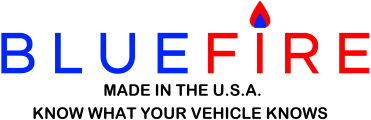9.5 New Features:
• Home Page
1. Added a Close button for closing the App properly. Use this or add the Close button gauge to your custom dash to ensure that persistent data is saved.
• Customize Dash Page
1. Added an 'Adapter Buffer' Graphic gauge to the existing Text gauge.
2. Added 'Miles Counter' and 'Hours Counter' Text and Graphic gauges. See the Getting Started document for more info on these gauges.
• Fuel and DEF Page
1. Added a 'Calculate DEF Used' option that will calculate DEF Used and DEF Fuel Economy when your ECM does not transmit DEF Used. See the Getting Started document's 'Fuel and DEF' section for more info on this option.
• Adapter Connection
1. BLE adapters signal strength will be checked and alerted for low signal strength.
2. The App will show a notification when Bluetooth loses the connection and then will attempt a reconnection. Previously there was no Bluetooth notification when the App attempted a reconnection.
3. The Settings page contains a new 'Bluetooth Calibration' option page that will show the BLE signal strength to allow you to position your mobile device in the most optimum location for a good adapter connection.
9.5.0 Updates:
• Home Page
1. Fixed App Setting 'Connect to Last Adapter' not working for Windows Bluetooth Classic (2.1) adapters.
2. Fixed the following issues when Settings "Auto Connect' and 'Show Dash on Adapter Connection' are set:
- Showing the dash when the App is not connected.
- Locking up the Home page and not showing the dash.
• Customize Dash Page
1. Added an 'Adapter Buffer' Graphic gauge to the existing Text gauge.
2. Added 'Miles Counter' and 'Hours Counter' Text and Graphic gauges.
3. The Range Alert file will be saved right after browsing for it.
• Customize Gauges Page
1. Fixed system error when playing/saving a Range Alert.
2. The Range Alert file will be saved right after browsing for it.
• Trip Page
1. Added an 'Ignore Odometer' option. Allows for starting a trip when the ECM is not transmitting the odometer.
• Drive Page
1. Fixed Fuel Level not showing correctly if showing it as a volume.
• Other
1. More reliable adapter connection, reconnection, and data retrieval.
2. Fixed not always disconnecting from the adapter when exiting the App.
• Documentation
1. Updated the Getting Started document to version 6.6.0.
9.5.1 Updates:
• View Dash Page
1. Range Alerts will now wait for data to be retrieved.
2. The Adapter Data Buffer must be above 100% for 5 seconds before setting the Performance Intervals.
• Trip Page
1. Ignoring the Odometer will now calculate Trip Distance.
• Other
1. Internal changes to improve adapter connection, reconnection, and data retrieval.
9.5.2 Updates:
• About Page
1. Moved calibration to the Settings page.
2. Fixed navigating to the Amazon App Store for new versions.
• Settings Page
1. Added a 'Bluetooth Calibration' page that includes a signal strength meter.
2. The 'Silent Reconnection' option will now show the reconnection notifications but not play any audio alerts.
• Other
1. Reconnection status will be shown on all pages.
2. The App will show a notification when Bluetooth loses the connection.
3. BLE adapters signal strength will be checked and alerted for low signal strength.
4. Internal changes to improve the adapter connection, reconnection, and data retrieval.
• Documentation
1. Updated the Getting Started document to version 6.6.1.
9.5.3 Updates:
• Home Page
1. Added an 'Adapter Timed Out' alert.
2. Added 'Got It/Remind Me Again' to the 'Lost Bluetooth' alert.
3 Added 'Firmware not Optimized' text to the Firmware Update alert for Firmware 3.20 and lower.
4. Fixed showing multiple adapter connection alerts.
• Settings Page
1. Renamed the 'Calibration' setting to 'Bluetooth Calibration'.
• Bluetooth Calibration Page
1. The Signal Strength meter will show the signal strength without an Adapter connection.
2. Windows devices will show the signal strength changing if not connected to the Adapter.
3. Tapping the Signal Strength meter will change the text value to RSSI (and back).
• Other
1. Better Adapter connection and reconnection.
2. Fixed not detecting the device's Bluetooth being off correctly.
3. Firmware 3.20- will no longer cause the Adapter to save it's settings every App page change.
• Documentation
1. Updated the Getting Started document to version 6.6.2.
9.5.4 Updates:
• Home Page
1. Fixed pairing Android Bluetooth Classic Adapters.
2. Fixed Adapter Minimum Interval not being set to 333 for new users.
3. Changed the Adapter Minimum Interval alert to a 'GotIt/Remind Me Later' alert.
• View Dash Page
1. Fixed Text Gauges not resizing properly.
2. Fixed missing night colors on older dashes.
3. Linear Gauge Gradient Bar now works with Windows.
• Customize Gauges Page
1. Text Gauges will now show the correct height.
2. The Linear Gauge 'Gradient Bar' option is now visible with Windows.
• Fuel and DEF Page
1. Added a 'Calculate DEF Used' option.
2. Persistent Fuel Data will now be saved when navigating to any other page.
• Settings Page
1. The 'Do Not Lock Screen' option now works with Android devices.
• Other
1. Removed the Firmware 3.20 and lower update notice (no longer needed).
• Documentation
1. Updated the Getting Started document to version 6.6.3.
9.5.5 Updates:
• Home Page
1. Added a Close button for closing the App properly.
• Settings Page
1. Fixed showing the Speed's Unit of Measure in Knots (Kn) when un-checking the 'Use GPS Speed' option.
• Other
1. Fixed ECM not updating page data after coming from the background.
2. Fixed iOS devices disconnecting the Adapter when going into the background.
3. Improved Adapter connection and data retrieval.
9.5.6 Updates:
• Home Page
1. Faster adapter connection and disconnection.
2. Tapping the Disconnect button while disconnecting will no longer auto show the dash.
• View Dash Page
1. The Adapter Buffer text gauge will switch between the Message and Packet buffers when tapped.
• Settings Page
1. Fixed the 'Do Not Lock Screen' option.
2. Fixed the Metric option not persisting over App startup.
3. The 'Adapter Minimum Interval' option can now be set to 0.
4. Moved the 'Adapter Buffer Size' option to System Settings 'Adapter Buffer Sizes'.
5. The 'Bluetooth Discovery Timeout' default setting is now 18 seconds (the time to perform an adapter reset).
• Fuel and DEF Page
1. Setting the 'Show Fuel Level Volume' option will now adjust existing and new fuel level gauges.
• Other
1. Fixed ECM data not updating page data when first connected to the adapter.
2. The Adapter Buffer Full alert will now increment the Adapter Minimum Interval instead of the Performance Interval.
3. The App waits 3 seconds after initial Key On and after every Key Off to allow for ignition key bouncing.
4. The Windows version loses the adapter connection less frequently.
5. Internal bug fixes and improvements.
• Documentation
1. Updated the Getting Started document to version 6.7.0.
9.5.7 Updates:
• Home Page
1. The Close button will always be enabled.
2. Added a 'J1708 Not Set On' notice at startup.
• Settings Page
1. Added a 'Do Not Show Key On/Off' option.
2. The 'Reset App' option now works for Windows.
3. Changing the Metric option now changes all the Offset settings and Fuel and DEF Tank capacities.
• Other
1. Stopping the audio alert now stops the speech to text also.
2. Internal bug fixes and improvements
9.5.8 Updates:
• Home Page
1. Fixed iOS App not showing re-connecting status when coming back from the background.
2. Fixed navigating back to the Home page during re-connecting not showing just the Disconnect and Close buttons.
• Customize Dash Page
1. Fixed Android App crashing when uploading dashes.
• Audio Alerts Page
1. A new page, used in the Settings 'Audio Alerts' option, the Customize Dash 'Range Alerts' option, and the Customize Gauges 'Warning/Danger Low/High Range Alerts' options.
• Settings Page
1. Moved the 'Silent Reconnecton' option to the 'Audio Alerts' page.
2. Added a 'Silent Background' option to the 'Audio Alerts' page.
• Navigation Bar
1. Added the Close button.
• Other
1. Added support for Android 12.
2. Background alerts will play every second instead of continuously.
3. Fixed iOS App disconnecting from the adapter when going to the background.
4. Internal bug fixes and improvements
• Documentation
1. Updated the Getting Started document to version 6.8.0.
• Home Page
1. Added a Close button for closing the App properly. Use this or add the Close button gauge to your custom dash to ensure that persistent data is saved.
• Customize Dash Page
1. Added an 'Adapter Buffer' Graphic gauge to the existing Text gauge.
2. Added 'Miles Counter' and 'Hours Counter' Text and Graphic gauges. See the Getting Started document for more info on these gauges.
• Fuel and DEF Page
1. Added a 'Calculate DEF Used' option that will calculate DEF Used and DEF Fuel Economy when your ECM does not transmit DEF Used. See the Getting Started document's 'Fuel and DEF' section for more info on this option.
• Adapter Connection
1. BLE adapters signal strength will be checked and alerted for low signal strength.
2. The App will show a notification when Bluetooth loses the connection and then will attempt a reconnection. Previously there was no Bluetooth notification when the App attempted a reconnection.
3. The Settings page contains a new 'Bluetooth Calibration' option page that will show the BLE signal strength to allow you to position your mobile device in the most optimum location for a good adapter connection.
9.5.0 Updates:
• Home Page
1. Fixed App Setting 'Connect to Last Adapter' not working for Windows Bluetooth Classic (2.1) adapters.
2. Fixed the following issues when Settings "Auto Connect' and 'Show Dash on Adapter Connection' are set:
- Showing the dash when the App is not connected.
- Locking up the Home page and not showing the dash.
• Customize Dash Page
1. Added an 'Adapter Buffer' Graphic gauge to the existing Text gauge.
2. Added 'Miles Counter' and 'Hours Counter' Text and Graphic gauges.
3. The Range Alert file will be saved right after browsing for it.
• Customize Gauges Page
1. Fixed system error when playing/saving a Range Alert.
2. The Range Alert file will be saved right after browsing for it.
• Trip Page
1. Added an 'Ignore Odometer' option. Allows for starting a trip when the ECM is not transmitting the odometer.
• Drive Page
1. Fixed Fuel Level not showing correctly if showing it as a volume.
• Other
1. More reliable adapter connection, reconnection, and data retrieval.
2. Fixed not always disconnecting from the adapter when exiting the App.
• Documentation
1. Updated the Getting Started document to version 6.6.0.
9.5.1 Updates:
• View Dash Page
1. Range Alerts will now wait for data to be retrieved.
2. The Adapter Data Buffer must be above 100% for 5 seconds before setting the Performance Intervals.
• Trip Page
1. Ignoring the Odometer will now calculate Trip Distance.
• Other
1. Internal changes to improve adapter connection, reconnection, and data retrieval.
9.5.2 Updates:
• About Page
1. Moved calibration to the Settings page.
2. Fixed navigating to the Amazon App Store for new versions.
• Settings Page
1. Added a 'Bluetooth Calibration' page that includes a signal strength meter.
2. The 'Silent Reconnection' option will now show the reconnection notifications but not play any audio alerts.
• Other
1. Reconnection status will be shown on all pages.
2. The App will show a notification when Bluetooth loses the connection.
3. BLE adapters signal strength will be checked and alerted for low signal strength.
4. Internal changes to improve the adapter connection, reconnection, and data retrieval.
• Documentation
1. Updated the Getting Started document to version 6.6.1.
9.5.3 Updates:
• Home Page
1. Added an 'Adapter Timed Out' alert.
2. Added 'Got It/Remind Me Again' to the 'Lost Bluetooth' alert.
3 Added 'Firmware not Optimized' text to the Firmware Update alert for Firmware 3.20 and lower.
4. Fixed showing multiple adapter connection alerts.
• Settings Page
1. Renamed the 'Calibration' setting to 'Bluetooth Calibration'.
• Bluetooth Calibration Page
1. The Signal Strength meter will show the signal strength without an Adapter connection.
2. Windows devices will show the signal strength changing if not connected to the Adapter.
3. Tapping the Signal Strength meter will change the text value to RSSI (and back).
• Other
1. Better Adapter connection and reconnection.
2. Fixed not detecting the device's Bluetooth being off correctly.
3. Firmware 3.20- will no longer cause the Adapter to save it's settings every App page change.
• Documentation
1. Updated the Getting Started document to version 6.6.2.
9.5.4 Updates:
• Home Page
1. Fixed pairing Android Bluetooth Classic Adapters.
2. Fixed Adapter Minimum Interval not being set to 333 for new users.
3. Changed the Adapter Minimum Interval alert to a 'GotIt/Remind Me Later' alert.
• View Dash Page
1. Fixed Text Gauges not resizing properly.
2. Fixed missing night colors on older dashes.
3. Linear Gauge Gradient Bar now works with Windows.
• Customize Gauges Page
1. Text Gauges will now show the correct height.
2. The Linear Gauge 'Gradient Bar' option is now visible with Windows.
• Fuel and DEF Page
1. Added a 'Calculate DEF Used' option.
2. Persistent Fuel Data will now be saved when navigating to any other page.
• Settings Page
1. The 'Do Not Lock Screen' option now works with Android devices.
• Other
1. Removed the Firmware 3.20 and lower update notice (no longer needed).
• Documentation
1. Updated the Getting Started document to version 6.6.3.
9.5.5 Updates:
• Home Page
1. Added a Close button for closing the App properly.
• Settings Page
1. Fixed showing the Speed's Unit of Measure in Knots (Kn) when un-checking the 'Use GPS Speed' option.
• Other
1. Fixed ECM not updating page data after coming from the background.
2. Fixed iOS devices disconnecting the Adapter when going into the background.
3. Improved Adapter connection and data retrieval.
9.5.6 Updates:
• Home Page
1. Faster adapter connection and disconnection.
2. Tapping the Disconnect button while disconnecting will no longer auto show the dash.
• View Dash Page
1. The Adapter Buffer text gauge will switch between the Message and Packet buffers when tapped.
• Settings Page
1. Fixed the 'Do Not Lock Screen' option.
2. Fixed the Metric option not persisting over App startup.
3. The 'Adapter Minimum Interval' option can now be set to 0.
4. Moved the 'Adapter Buffer Size' option to System Settings 'Adapter Buffer Sizes'.
5. The 'Bluetooth Discovery Timeout' default setting is now 18 seconds (the time to perform an adapter reset).
• Fuel and DEF Page
1. Setting the 'Show Fuel Level Volume' option will now adjust existing and new fuel level gauges.
• Other
1. Fixed ECM data not updating page data when first connected to the adapter.
2. The Adapter Buffer Full alert will now increment the Adapter Minimum Interval instead of the Performance Interval.
3. The App waits 3 seconds after initial Key On and after every Key Off to allow for ignition key bouncing.
4. The Windows version loses the adapter connection less frequently.
5. Internal bug fixes and improvements.
• Documentation
1. Updated the Getting Started document to version 6.7.0.
9.5.7 Updates:
• Home Page
1. The Close button will always be enabled.
2. Added a 'J1708 Not Set On' notice at startup.
• Settings Page
1. Added a 'Do Not Show Key On/Off' option.
2. The 'Reset App' option now works for Windows.
3. Changing the Metric option now changes all the Offset settings and Fuel and DEF Tank capacities.
• Other
1. Stopping the audio alert now stops the speech to text also.
2. Internal bug fixes and improvements
9.5.8 Updates:
• Home Page
1. Fixed iOS App not showing re-connecting status when coming back from the background.
2. Fixed navigating back to the Home page during re-connecting not showing just the Disconnect and Close buttons.
• Customize Dash Page
1. Fixed Android App crashing when uploading dashes.
• Audio Alerts Page
1. A new page, used in the Settings 'Audio Alerts' option, the Customize Dash 'Range Alerts' option, and the Customize Gauges 'Warning/Danger Low/High Range Alerts' options.
• Settings Page
1. Moved the 'Silent Reconnecton' option to the 'Audio Alerts' page.
2. Added a 'Silent Background' option to the 'Audio Alerts' page.
• Navigation Bar
1. Added the Close button.
• Other
1. Added support for Android 12.
2. Background alerts will play every second instead of continuously.
3. Fixed iOS App disconnecting from the adapter when going to the background.
4. Internal bug fixes and improvements
• Documentation
1. Updated the Getting Started document to version 6.8.0.
0