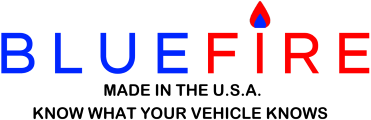9.4 New Features:
• Home Page
1. Added a 'Customize' dash button that will navigate to the Customize Dash page.
• Customize Dash Page
1. Added a 'Close App' button that will save any dash and Setting changes and then close the App properly.
2. Added a 'Retarder State' Text gauge that will show an icon indicating whether the retarder is engaged or disengaged.
• Customize Gauges Page
1. Added a 'Show Alert Background Color' option that will allow you to highlight the background color of a Text gauge when a range alert occurs.
• Settings Page
1. Added a 'Data Not Available' option that allows you to change the 'NA' value that is shown in your custom dash.
• Dash Repository
1. The Dash Repository and Saved Dashes will now only support App version 9.3.2 and above.
• App Closing
1. Persistent App data is now only saved when the App is properly closed. Turning off the mobile device without closing the App will result in persistent data not being saved.
9.4.0 Updates:
• Home Page
1. Added a 'Customize' dash button that will navigate to the Customize Dash page.
2. Move the 'Dash' and 'Customize' buttons to the left side of the page grid.
3. Swapped the 'Settings' and 'About' button positions.
• View Dash Page
1. Fixed Circular gauges not showing warning and danger value colors.
2. Fixed double tapping a gauge not working after returning from Customize Gauges.
3. Fixed showing a simple dash with graphic gauges that have corresponding text gauges.
4. Fixed Circle gauges not showing range colors in Android.
5. Fixed single and double tapping on a dash not working in Android.
6. Fixed showing the gauges 'NA' values correctly.
• Customize Dash Page
1. Loading a custom dash will no longer save the dash.
2. Fixed Night Mode being turned off when when loading, importing, or downloading another dash.
• Customize Gauges Page
1. Circle gauges no longer edit for minimum size values.
2. Circle gauges can be as small as you like in iOS.
3. Circle gauges can be a little bit smaller in Android (13 percent or width of 37).
4. The 'Percent' option no longer loops when changing the value.
• Settings Page
1. Added a 'Data Not Available' option.
2. Removed the 'Customize Dash' option.
3. Added additional text to the 'Performance' options.
4. Unchecking a Performance option will set the 'Interval' to it's default value.
5. The 'App Backup' option is no longer shown on Android 11+ devices.
• Other
1. The Ignition Key On/Off alert will show correctly.
2. Added an Android Google Play Services alert for better location and GPS data retrieval.
3. Fixed initial App installs failing under certain conditions.
4. Fixed Android App crashing when ending the App and GPS location gets updated.
5. Added the 'Customize' dash button to the Navigation bar.
6. Swapped the Navigation bar's 'Settings' and 'About' button positions.
7. Internal changes and improvements.
• Documentation
1. Updated the Getting Started document to version 6.4.0.
9.4.1 Updates:
• View Dash Page
1. Fixed Cruise Control, Cruise State and Cruise Speed not always showing.
2. Fixed Cruise Control, Cruise State and Cruise Speed 'Hide when Off' option not working correctly.
• Info Page
1. Transmission data will be saved if the Setting 'Remember Motorhome/Truck Info On Exit' is checked.
• Settings Page
1. Removed the Android 'Backup App' option in lieu of copying the App folder (see Other).
• Other
1. Fixed App crashing on installation in certain circumstances.
2. Page loading will not show notifications if the page is reloading (eg. night mode change).
3. Android now creates the BlueFire Apps folder in the 'Android/data/com.bluefire-llc.apps/files' folder. Recommend 'Cx File Explorer' for accessing the App folder.
4. Internal changes and improvements.
• Documentation
1. Updated the Getting Started document to version 6.4.1.
9.4.2 Updates:
• View Dash Page
1. Fixed the 'Current and Selected Gear' Text gauges not showing data.
2. Fixed the 'Retarder Percent' Text and Graphic gauges not showing data.
3. Fixed Simple Dash gauges not aligning properly when returning from the Customize Gauges page.
4. RPM and Speed will always be retrieved for checking if the Engine and/or Driving has started.
5. The 'Engine Status' Text gauge will show a green icon (No Faults) instead of a gray icon (NA).
6. The 'Regen State' Text gauge will show a green icon (InActive) instead of a gray icon (NA).
7. The 'TPMS Status' Text gauge will show a green icon (Good) instead of a blue icon.
8. Fixed system error when showing a 'Navigation Map' Text gauge.
• Customize Dash Page
1. Added a 'Retarder State' Text gauge (Engaged or Disengaged).
2. Renamed the 'Regen Status' Text gauge to 'Regen State' (Active or InActive).
3. Fixed system error when loading a dash that is too old.
4. Fixed system error when saving a dash and the dash is in use.
• Settings Page
1. Removed the Android 'Restore App' option in lieu of copying the App folder.
• Other
1. Fixed system error caused by going back to the previous page before the current page is loaded.
2. The Dash Icons.zip file has been updated with the new icons.
3. Internal changes and improvements.
9.4.3 Updates:
• Startup
1. App versions 9.0 and 9.1 will no longer cause the App to fail.
2. Better detection of corrupted and incompatible App settings.
• Other
1. Internal changes and improvements.
9.4.4 Updates:
• Home Page
1. Changed the Faults icon graphics.
2. Added an 'App Closing' warning alert.
• View Dash Page
1. Changed the Faults button graphic.
2. Fixed 'Calculating Fuel Level' option showing incorrect data.
3. Fixed adapter disconnecting when loading slow pages.
• Customize Dash Page
1. Added a 'Close App' button that will save any dash and Setting changes and then close the App properly.
2. Fixed Dash changes not being saved if the App is closed while the page is open (iOS and Windows only).
• Customize Gauges Page
1. Fixed system error when restoring gauges.
• About Page
1. The 'New Firmware Update' alert will always be shown.
• Other
1. Fixed system error caused by going back to the previous page before the current page is loaded.
2. Persistent data (Settings, Fuel Data, etc) may be saved if an iOS device is powered off or swiped to close.
3. Internal changes and improvements.
• Documentation
1. Updated the Getting Started document to version 6.5.1.
• Home Page
1. Added a 'Customize' dash button that will navigate to the Customize Dash page.
• Customize Dash Page
1. Added a 'Close App' button that will save any dash and Setting changes and then close the App properly.
2. Added a 'Retarder State' Text gauge that will show an icon indicating whether the retarder is engaged or disengaged.
• Customize Gauges Page
1. Added a 'Show Alert Background Color' option that will allow you to highlight the background color of a Text gauge when a range alert occurs.
• Settings Page
1. Added a 'Data Not Available' option that allows you to change the 'NA' value that is shown in your custom dash.
• Dash Repository
1. The Dash Repository and Saved Dashes will now only support App version 9.3.2 and above.
• App Closing
1. Persistent App data is now only saved when the App is properly closed. Turning off the mobile device without closing the App will result in persistent data not being saved.
9.4.0 Updates:
• Home Page
1. Added a 'Customize' dash button that will navigate to the Customize Dash page.
2. Move the 'Dash' and 'Customize' buttons to the left side of the page grid.
3. Swapped the 'Settings' and 'About' button positions.
• View Dash Page
1. Fixed Circular gauges not showing warning and danger value colors.
2. Fixed double tapping a gauge not working after returning from Customize Gauges.
3. Fixed showing a simple dash with graphic gauges that have corresponding text gauges.
4. Fixed Circle gauges not showing range colors in Android.
5. Fixed single and double tapping on a dash not working in Android.
6. Fixed showing the gauges 'NA' values correctly.
• Customize Dash Page
1. Loading a custom dash will no longer save the dash.
2. Fixed Night Mode being turned off when when loading, importing, or downloading another dash.
• Customize Gauges Page
1. Circle gauges no longer edit for minimum size values.
2. Circle gauges can be as small as you like in iOS.
3. Circle gauges can be a little bit smaller in Android (13 percent or width of 37).
4. The 'Percent' option no longer loops when changing the value.
• Settings Page
1. Added a 'Data Not Available' option.
2. Removed the 'Customize Dash' option.
3. Added additional text to the 'Performance' options.
4. Unchecking a Performance option will set the 'Interval' to it's default value.
5. The 'App Backup' option is no longer shown on Android 11+ devices.
• Other
1. The Ignition Key On/Off alert will show correctly.
2. Added an Android Google Play Services alert for better location and GPS data retrieval.
3. Fixed initial App installs failing under certain conditions.
4. Fixed Android App crashing when ending the App and GPS location gets updated.
5. Added the 'Customize' dash button to the Navigation bar.
6. Swapped the Navigation bar's 'Settings' and 'About' button positions.
7. Internal changes and improvements.
• Documentation
1. Updated the Getting Started document to version 6.4.0.
9.4.1 Updates:
• View Dash Page
1. Fixed Cruise Control, Cruise State and Cruise Speed not always showing.
2. Fixed Cruise Control, Cruise State and Cruise Speed 'Hide when Off' option not working correctly.
• Info Page
1. Transmission data will be saved if the Setting 'Remember Motorhome/Truck Info On Exit' is checked.
• Settings Page
1. Removed the Android 'Backup App' option in lieu of copying the App folder (see Other).
• Other
1. Fixed App crashing on installation in certain circumstances.
2. Page loading will not show notifications if the page is reloading (eg. night mode change).
3. Android now creates the BlueFire Apps folder in the 'Android/data/com.bluefire-llc.apps/files' folder. Recommend 'Cx File Explorer' for accessing the App folder.
4. Internal changes and improvements.
• Documentation
1. Updated the Getting Started document to version 6.4.1.
9.4.2 Updates:
• View Dash Page
1. Fixed the 'Current and Selected Gear' Text gauges not showing data.
2. Fixed the 'Retarder Percent' Text and Graphic gauges not showing data.
3. Fixed Simple Dash gauges not aligning properly when returning from the Customize Gauges page.
4. RPM and Speed will always be retrieved for checking if the Engine and/or Driving has started.
5. The 'Engine Status' Text gauge will show a green icon (No Faults) instead of a gray icon (NA).
6. The 'Regen State' Text gauge will show a green icon (InActive) instead of a gray icon (NA).
7. The 'TPMS Status' Text gauge will show a green icon (Good) instead of a blue icon.
8. Fixed system error when showing a 'Navigation Map' Text gauge.
• Customize Dash Page
1. Added a 'Retarder State' Text gauge (Engaged or Disengaged).
2. Renamed the 'Regen Status' Text gauge to 'Regen State' (Active or InActive).
3. Fixed system error when loading a dash that is too old.
4. Fixed system error when saving a dash and the dash is in use.
• Settings Page
1. Removed the Android 'Restore App' option in lieu of copying the App folder.
• Other
1. Fixed system error caused by going back to the previous page before the current page is loaded.
2. The Dash Icons.zip file has been updated with the new icons.
3. Internal changes and improvements.
9.4.3 Updates:
• Startup
1. App versions 9.0 and 9.1 will no longer cause the App to fail.
2. Better detection of corrupted and incompatible App settings.
• Other
1. Internal changes and improvements.
9.4.4 Updates:
• Home Page
1. Changed the Faults icon graphics.
2. Added an 'App Closing' warning alert.
• View Dash Page
1. Changed the Faults button graphic.
2. Fixed 'Calculating Fuel Level' option showing incorrect data.
3. Fixed adapter disconnecting when loading slow pages.
• Customize Dash Page
1. Added a 'Close App' button that will save any dash and Setting changes and then close the App properly.
2. Fixed Dash changes not being saved if the App is closed while the page is open (iOS and Windows only).
• Customize Gauges Page
1. Fixed system error when restoring gauges.
• About Page
1. The 'New Firmware Update' alert will always be shown.
• Other
1. Fixed system error caused by going back to the previous page before the current page is loaded.
2. Persistent data (Settings, Fuel Data, etc) may be saved if an iOS device is powered off or swiped to close.
3. Internal changes and improvements.
• Documentation
1. Updated the Getting Started document to version 6.5.1.
0