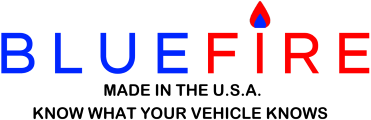9.3 New Features:
• New Gauges
1. Added 'Crankcase Pressure' Text and Graphic gauges.
• New Options
1. Added a 'Ignore Single Dash Tap' option to the Customize Dash page.
9.3.0 Updates:
• Home Page
1. Added a Location source (GPS, Network, Other) notification message to Android and Windows.
• View Dash Page
1. Improved updating Direction, Elevation, and GPS Compass gauges.
2. Tapping on a locked GPS Compass gauge will restart GPS (same as Direction and Elevation).
3. Fixed Icon Alert gauges (Engine Status, Regen Status, Brake Pedal, TPMS) not showing alert image.
4. Fixed Graphic gauge not showing decimal places correctly when a corresponding Text gauge has different decimal places.
5. Fixed not allowing gauges to be moved to the bottom when a Linear gauge is in the dash.
6. Fixed allowing gauges to be moved beyond the right side when a Linear gauge is in the dash.
• Customize Dash Page
1. Added Crankcase Pressure gauges.
2. Import Custom Dash can import multiple dashes.
3. Import Custom Dash can import a dash and any associated images at the same time.
4. Fixed Simple dash able to add gauges.
• Customize Gauges Page
1. Fixed system error with Backup/Restore options when night mode changes.
2. Fixed Simple dash showing Text and Graphic gauge selections when Text gauges are defined.
• Trip Page
1. Fixed older trips not showing data correctly.
• Drive Page
1. VIN and Faults will not be retrieved in order to keep the CAN Filter from filling up.
• Repair Page
1. Added Crankcase Pressure.
2. VIN and Faults will not be retrieved in order to keep the CAN Filter from filling up.
• Other
1. More reliable adapter reconnection.
2. Fixed GPS not detected when it actual is available.
3. Internal changes and improvements.
4. Firmware's 3.16 and below are no longer supported.
• Documentation
1. Updated the Getting Started document to version 6.3.
9.3.1 Updates:
• Customize Dash Page
1. Fixed system error when canceling importing a dash.
• Customize Gauges Page
1. Improved backing up and restoring a gauge.
• Settings Page
1. Fixed 'Ignore GPS Detection' showing not checked when it is checked.
2. Fixed 'Use GPS Compass' set unchecked on startup after being checked.
3. Renamed 'Do Not Use GPS' to 'Ignore Location Services'.
4. Renamed 'GPS Check Interval' to 'Location Check Interval'.
• Other
1. Improved email functionality.
2. Internal changes and improvements.
• Documentation
1. Updated the Getting Started document to version 6.3.1.
9.3.2 Updates:
• View Dash Page
1. The Compass graphic gauge will test in iOS.
2. The Compass text and graphic gauges will be kept in sync when both are on the dash.
3. The Android rotating dial compass gauge's value or the gauge itself no longer disappears.
4. The Windows App will allow single tapping the dash to go back to the previous page.
5. Fixed the Linear Gauge 'Gradient Bar' for Android and iOS (not available in Windows).
6. Fixed the Fuel Level gauge error when showing fuel level volume with no secondary fuel tank capacity.
7. Fixed system error when tapping a 'Next Page' button when there is no 'Prev Page' button.
8. Fixed the 'Next Page' and 'Prev Page' buttons not restoring to the first page after exiting dash on the second page.
9. Fixed showing incorrect gauges when navigating to the page using the back arrow after adding or removing gauges.
• Customize Dash Page
1. Added an 'Ignore Single Dash Tap' option.
• Customize Gauges Page
1. The Navigation Bar is no longer shown.
2. The Customize Dash button (in landscape mode) is no longer shown.
3. The Backup and Restore pages no longer show the Navigation Bar.
4. The 'Gradient Bar' option is no longer available in Windows.
5. Fixed system error when navigating to the page using the back arrow after adding or removing gauges.
• Gauge Colors Page
1. Colors will be updated when returning to the Customize Gauges page.
• Trip Page
1. The 'Ignore Location' option will be turned off before a new trip is started.
• Settings Page
1. Renamed the 'Altitude Offset' option to 'GPS Elevation Offset'.
• Other
1. Improved adapter connection.
2. Fixed adapter re-connection alerts not showing after the first alert.
3. Android version 9+ will show App notifications.
4. Removed support for multiple languages.
5. Internal bug fixes and improvements.
9.3.3 Updates:
• View Dash Page
1. Fixed Dashes with a Text Compass gauge and no Graphic Compass gauge from being corrupted.
2. Fixed the 'Size to Grid' option causing a system error with Graphic gauges.
• Customize Dash Page
1. Fixed system error when canceling importing a dash in Android.
2. The 'Size To Grid' option will not be allowed if not in Demo mode.
• Customize Gauges Page
1. The 'Size To Grid' option will not be allowed if not in Demo mode.
• New Gauges
1. Added 'Crankcase Pressure' Text and Graphic gauges.
• New Options
1. Added a 'Ignore Single Dash Tap' option to the Customize Dash page.
9.3.0 Updates:
• Home Page
1. Added a Location source (GPS, Network, Other) notification message to Android and Windows.
• View Dash Page
1. Improved updating Direction, Elevation, and GPS Compass gauges.
2. Tapping on a locked GPS Compass gauge will restart GPS (same as Direction and Elevation).
3. Fixed Icon Alert gauges (Engine Status, Regen Status, Brake Pedal, TPMS) not showing alert image.
4. Fixed Graphic gauge not showing decimal places correctly when a corresponding Text gauge has different decimal places.
5. Fixed not allowing gauges to be moved to the bottom when a Linear gauge is in the dash.
6. Fixed allowing gauges to be moved beyond the right side when a Linear gauge is in the dash.
• Customize Dash Page
1. Added Crankcase Pressure gauges.
2. Import Custom Dash can import multiple dashes.
3. Import Custom Dash can import a dash and any associated images at the same time.
4. Fixed Simple dash able to add gauges.
• Customize Gauges Page
1. Fixed system error with Backup/Restore options when night mode changes.
2. Fixed Simple dash showing Text and Graphic gauge selections when Text gauges are defined.
• Trip Page
1. Fixed older trips not showing data correctly.
• Drive Page
1. VIN and Faults will not be retrieved in order to keep the CAN Filter from filling up.
• Repair Page
1. Added Crankcase Pressure.
2. VIN and Faults will not be retrieved in order to keep the CAN Filter from filling up.
• Other
1. More reliable adapter reconnection.
2. Fixed GPS not detected when it actual is available.
3. Internal changes and improvements.
4. Firmware's 3.16 and below are no longer supported.
• Documentation
1. Updated the Getting Started document to version 6.3.
9.3.1 Updates:
• Customize Dash Page
1. Fixed system error when canceling importing a dash.
• Customize Gauges Page
1. Improved backing up and restoring a gauge.
• Settings Page
1. Fixed 'Ignore GPS Detection' showing not checked when it is checked.
2. Fixed 'Use GPS Compass' set unchecked on startup after being checked.
3. Renamed 'Do Not Use GPS' to 'Ignore Location Services'.
4. Renamed 'GPS Check Interval' to 'Location Check Interval'.
• Other
1. Improved email functionality.
2. Internal changes and improvements.
• Documentation
1. Updated the Getting Started document to version 6.3.1.
9.3.2 Updates:
• View Dash Page
1. The Compass graphic gauge will test in iOS.
2. The Compass text and graphic gauges will be kept in sync when both are on the dash.
3. The Android rotating dial compass gauge's value or the gauge itself no longer disappears.
4. The Windows App will allow single tapping the dash to go back to the previous page.
5. Fixed the Linear Gauge 'Gradient Bar' for Android and iOS (not available in Windows).
6. Fixed the Fuel Level gauge error when showing fuel level volume with no secondary fuel tank capacity.
7. Fixed system error when tapping a 'Next Page' button when there is no 'Prev Page' button.
8. Fixed the 'Next Page' and 'Prev Page' buttons not restoring to the first page after exiting dash on the second page.
9. Fixed showing incorrect gauges when navigating to the page using the back arrow after adding or removing gauges.
• Customize Dash Page
1. Added an 'Ignore Single Dash Tap' option.
• Customize Gauges Page
1. The Navigation Bar is no longer shown.
2. The Customize Dash button (in landscape mode) is no longer shown.
3. The Backup and Restore pages no longer show the Navigation Bar.
4. The 'Gradient Bar' option is no longer available in Windows.
5. Fixed system error when navigating to the page using the back arrow after adding or removing gauges.
• Gauge Colors Page
1. Colors will be updated when returning to the Customize Gauges page.
• Trip Page
1. The 'Ignore Location' option will be turned off before a new trip is started.
• Settings Page
1. Renamed the 'Altitude Offset' option to 'GPS Elevation Offset'.
• Other
1. Improved adapter connection.
2. Fixed adapter re-connection alerts not showing after the first alert.
3. Android version 9+ will show App notifications.
4. Removed support for multiple languages.
5. Internal bug fixes and improvements.
9.3.3 Updates:
• View Dash Page
1. Fixed Dashes with a Text Compass gauge and no Graphic Compass gauge from being corrupted.
2. Fixed the 'Size to Grid' option causing a system error with Graphic gauges.
• Customize Dash Page
1. Fixed system error when canceling importing a dash in Android.
2. The 'Size To Grid' option will not be allowed if not in Demo mode.
• Customize Gauges Page
1. The 'Size To Grid' option will not be allowed if not in Demo mode.
0