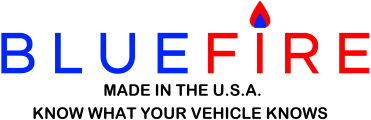9.2 New Features:
• Customizing a Dash
1. Adding and removing gauges has been re-designed.
2. See the Getting Started document version 6.0 for how to use the new design.
• New Gauges
1. Added 'DPF Pressure' Text and Graphic gauges.
2. Added 'Trip Distance Remaining' and 'Trip Def Distance Remaining' Text gauges.
3. Added 'Tire Temp' and 'Tire Pressure' Text gauges.
4. Changed the TPMS gauge icons to allow for Tire Temp and Tire Pressure to be placed inside the gauge.
• Additional Logging Data
1. Added the following data to the Logging page:
• Retarder Percent
• Fuel Pressure
• Exhaust Brake
• DEF Temp
• DEF Used
• DEF Concentration
• DPF Intake Temp
• DPF Exhaust Temp
• DPF Pressure
• DPF Pressure HiRes
• DPF Ash Percent
• DPF Soot Percent
9.2.0 Updates:
• Home Page
1. Added an alert recommending turning Demo Mode off when connecting to the adapter.
2. Improved adapter connection when first connection fails.
3. Fixed connecting to the adapter looping when a reconnection fails.
• View Dash Page
1. Trip gauges will only show data if a trip has been started.
2. Added a check for missing Def Tank Capacity when using DEF fuel gauges.
3. Added an alert if connected to the adapter and all gauges are not locked.
4. Added a "J1708 Not Needed" alert if J1939 and J1708 are turned on but all data is coming from J1939.
5. The 'Exhaust Temp' gauge will show only engine exhaust temp. Use the 'DPF Exhaust Temp' gauge for DPF exhaust temp.
6. Fixed retrieving J1708 Exhaust Temp.
7. Fixed 'Trip Used' and 'Trip Distance' gauges not always updating.
8. Fixed 'Fuel Level' showing NA after restarting the App and before connecting to the adapter.
9. The 'Trip Def Used' and 'Trip Def Economy' gauges will navigate to the Trip page when tapped.
10. Changed the TPMS gauge icons to allow for Tire Temp and Pressure to be placed inside the gauge.
11. The Navigation Map gauge updates separately from the other gauges to allow for better performance.
• Customize Dash Page
1. Single option for adding and removing gauges.
2. Removed Cruise Control from the the Simple dash Speedometer gauge.
3. Remove Distance Remaining from the Simple dash Fuel Level gauges.
4. The Save, Load, Upload, Download, Share, and Import Dash options will turn off dash Night Mode before loading or saving the dash.
• Add/Remove Gauges Page
1. Adding, removing, and changing the Z-Order of gauges has been re-designed.
2. See the Getting Started document version 6.0 for how to use the new design.
3. Added 'DPF Pressure' Text and Graphic gauges.
4. Added 'Tire Temp' and 'Tire Pressure' Text gauges.
5. Added 'Trip Distance Remaining' and 'Trip Def Distance Remaining' Text gauges.
6. Added a check for TPMS enabled when adding TPMS gauges.
• Customize Gauges Page
1. Gauges will show Demo data if not connected and ECM data if connected.
2. Added a 'Use Gauge Template' reminder alert when checking the 'Template Gauge' option.
3. Added a 'Show Gauge Name' option (hiding the gauge name can allow the gauge to have a descriptive name but still show only the value).
4. Fixed not showing night mode correctly.
5. Fixed selected gauge not selected when changing the 'Name' option.
6. Fixed not showing 'Interval', 'Sub-Interval' and 'Range Width' for Linear gauges.
7. Fixed system error caused by canceling the Gauge Reset alert when changing the 'Linear Gauge' option.
• Trip Page
1. Trips can be started without being connected to the adapter or the ignition on.
2. Demo trips that were started will be automatically ended when connecting to the adapter.
3. Added alerts when adding non-engine fuel used in both demo mode and non-demo mode.
4. Fixed 'Idle Fuel Used' not showing and saving correctly after a trip is ended.
• Drive Page
1. Added an 'Intake Temp' value.
2. Added a check for missing Def Tank Capacity when showing Aftertreatment data.
3. The 'Exhaust Temp' value will show only engine exhaust temp.
4. Fixed retrieving J1708 'Exhaust Temp'.
5. Fixed retrieving 'DPF Intake Temp' and 'DPF Exhaust Temp'.
6. Fixed not showing Aftertreatment Demo data.
• Data Logging Page
1. Added the following data:
• Retarder Percent
• Fuel Pressure
• Exhaust Brake
• DEF Temp
• DEF Used
• DEF Concentration
• DPF Intake Temp
• DPF Exhaust Temp
• DPF Pressure
• DPF Pressure HiRes
• DPF Ash Percent
• DPF Soot Percent
• Settings Page
1. Fixed Custom Colors not being saved when exiting the App.
2. Fixed setting 'Do Not Use GPS' on when Location Permission is not set to 'Always'.
3. Changed the System Setting 'Email Timeout' default to 5 seconds.
4. Adapter Buffer Size is now a separated setting (not part of Performance).
5. Adapter Buffer Size can now be changed when J1708 only is selected.
6. Moved the System Setting 'Optimize Data Retrieval' to the Settings page.
7. The 'Optimize Data Retrieval' setting defaults to on when both J1939 and J1708 are set on.
• Fuel and DEF Settings Page
1. Def Tank Capacity can now be set to zero.
2. Added a 'Persistent Fuel Data Reset' alert when checking the 'Calculate Fuel Level' option.
3. See the Getting Started document version 6.0 for more information on Persistent Fuel Data.
• TPMS Settings Page
1. Fixed system error caused by clearing the 'Tire Number'.
• Other
1. More reliable sending email.
2. Better checking for network availability.
3. Improved data retrieval and Adapter Buffer Full condition.
4. Internal bug fixes and improvements.
• Documentation
1. Updated the Getting Started document to version 6.0.
9.2.1 Updates:
• Home Page
1. Fixed first row of Home page icons being cut off on Amazon tablets.
2. Fixed System Error when connecting to the adapter with Bluetooth turned off.
• View Dash Page
1. Fixed showing 'Tire Pressure' and 'Tire Temp' as NA when no data is sent by the ECM.
• Customize Dash Page
1. Fixed System Error when changing a dash with Text Gauges linked to a Graphic Gauge to a Simple dash.
9.2.2 Updates:
• Other
1. Internal changes to allow changing web hosting provider.
9.2.3 Updates:
• Startup
1. The App checks and alerts if GPS is not available and does not attempt to retrieve GPS data.
• View Dash Page
1. Removed the 'Pinch to Zoom' feature.
2. The 'Size to Grid' option is set off after sizing the gauge to the grid.
3. Fixed Text gauges not aligning properly when the 'Value' is wider than the 'Name'.
4. Fixed Time gauges not rendering the width properly when the name is shorter than the time.
5. Fixed not showing Calculated 'Average Fuel Economy' when 'Odometer' and 'Fuel Used' gauges are not part of the dash.
6. Fixed not showing 'Trip Fuel Economy' when 'Trip Distance' and 'Trip Fuel Used' gauges are not part of the dash.
7. Text gauges with Borders will show more accurate sizes. You may need to make minor adjustments to your dash.
• Customize Dash Page
1. The 'Snap to Grid' option will snap to grid all unlocked gauges that are not aligned when the dash is shown.
2. The 'Size to Grid' option will update all unlocked gauge sizes (width, height, fonts, spacings) to align with the grid when the dash is shown.
3. Moved 'Email Address' and 'Notes' to the top of the Share Dash page.
4. The Share Dash page will auto select the first dash when there is only one dash.
5. Added an alert showing the downloading dash number that can be canceled if the download is slow.
• Customize Gauges Page
1. Fixed Text/Graphic gauges not showing the Graphic gauge correctly after loading the page.
2. Fixed Text gauges with Borders not sizing and showing the gauge correctly.
3. Fixed changing Gauge Percent not showing the gauge properly in the dash.
4. Image gauges will show the image in the same aspect ratio as the image. This allows landscape images in a portrait dash and portrait images in a landscape dash.
• About Page
1. Fixed 'What's New' not showing the most current version. Now shows the high level update page.
• Settings Page
1. Added an 'Ignore GPS Detection' option to allow retrieving GPS data when the App detects no GPS.
• Other
1. Fixed adapter reconnection not always reconnecting to the adapter.
2. Fixed erroneous Adapter Heartbeat timeouts after connecting to the adapter.
3. Sending an email to yourself no longer adds BlueFire Support to the user's name.
4. Added an iOS alert if Location Services is not turned on when installing the App.
• Documentation
1. Updated the Getting Started document to version 6.2.
Known Issues:
• View Dash Page
1. The Android rotating dial compass gauge's value or the gauge itself may occasionally disappear.
• Customizing a Dash
1. Adding and removing gauges has been re-designed.
2. See the Getting Started document version 6.0 for how to use the new design.
• New Gauges
1. Added 'DPF Pressure' Text and Graphic gauges.
2. Added 'Trip Distance Remaining' and 'Trip Def Distance Remaining' Text gauges.
3. Added 'Tire Temp' and 'Tire Pressure' Text gauges.
4. Changed the TPMS gauge icons to allow for Tire Temp and Tire Pressure to be placed inside the gauge.
• Additional Logging Data
1. Added the following data to the Logging page:
• Retarder Percent
• Fuel Pressure
• Exhaust Brake
• DEF Temp
• DEF Used
• DEF Concentration
• DPF Intake Temp
• DPF Exhaust Temp
• DPF Pressure
• DPF Pressure HiRes
• DPF Ash Percent
• DPF Soot Percent
9.2.0 Updates:
• Home Page
1. Added an alert recommending turning Demo Mode off when connecting to the adapter.
2. Improved adapter connection when first connection fails.
3. Fixed connecting to the adapter looping when a reconnection fails.
• View Dash Page
1. Trip gauges will only show data if a trip has been started.
2. Added a check for missing Def Tank Capacity when using DEF fuel gauges.
3. Added an alert if connected to the adapter and all gauges are not locked.
4. Added a "J1708 Not Needed" alert if J1939 and J1708 are turned on but all data is coming from J1939.
5. The 'Exhaust Temp' gauge will show only engine exhaust temp. Use the 'DPF Exhaust Temp' gauge for DPF exhaust temp.
6. Fixed retrieving J1708 Exhaust Temp.
7. Fixed 'Trip Used' and 'Trip Distance' gauges not always updating.
8. Fixed 'Fuel Level' showing NA after restarting the App and before connecting to the adapter.
9. The 'Trip Def Used' and 'Trip Def Economy' gauges will navigate to the Trip page when tapped.
10. Changed the TPMS gauge icons to allow for Tire Temp and Pressure to be placed inside the gauge.
11. The Navigation Map gauge updates separately from the other gauges to allow for better performance.
• Customize Dash Page
1. Single option for adding and removing gauges.
2. Removed Cruise Control from the the Simple dash Speedometer gauge.
3. Remove Distance Remaining from the Simple dash Fuel Level gauges.
4. The Save, Load, Upload, Download, Share, and Import Dash options will turn off dash Night Mode before loading or saving the dash.
• Add/Remove Gauges Page
1. Adding, removing, and changing the Z-Order of gauges has been re-designed.
2. See the Getting Started document version 6.0 for how to use the new design.
3. Added 'DPF Pressure' Text and Graphic gauges.
4. Added 'Tire Temp' and 'Tire Pressure' Text gauges.
5. Added 'Trip Distance Remaining' and 'Trip Def Distance Remaining' Text gauges.
6. Added a check for TPMS enabled when adding TPMS gauges.
• Customize Gauges Page
1. Gauges will show Demo data if not connected and ECM data if connected.
2. Added a 'Use Gauge Template' reminder alert when checking the 'Template Gauge' option.
3. Added a 'Show Gauge Name' option (hiding the gauge name can allow the gauge to have a descriptive name but still show only the value).
4. Fixed not showing night mode correctly.
5. Fixed selected gauge not selected when changing the 'Name' option.
6. Fixed not showing 'Interval', 'Sub-Interval' and 'Range Width' for Linear gauges.
7. Fixed system error caused by canceling the Gauge Reset alert when changing the 'Linear Gauge' option.
• Trip Page
1. Trips can be started without being connected to the adapter or the ignition on.
2. Demo trips that were started will be automatically ended when connecting to the adapter.
3. Added alerts when adding non-engine fuel used in both demo mode and non-demo mode.
4. Fixed 'Idle Fuel Used' not showing and saving correctly after a trip is ended.
• Drive Page
1. Added an 'Intake Temp' value.
2. Added a check for missing Def Tank Capacity when showing Aftertreatment data.
3. The 'Exhaust Temp' value will show only engine exhaust temp.
4. Fixed retrieving J1708 'Exhaust Temp'.
5. Fixed retrieving 'DPF Intake Temp' and 'DPF Exhaust Temp'.
6. Fixed not showing Aftertreatment Demo data.
• Data Logging Page
1. Added the following data:
• Retarder Percent
• Fuel Pressure
• Exhaust Brake
• DEF Temp
• DEF Used
• DEF Concentration
• DPF Intake Temp
• DPF Exhaust Temp
• DPF Pressure
• DPF Pressure HiRes
• DPF Ash Percent
• DPF Soot Percent
• Settings Page
1. Fixed Custom Colors not being saved when exiting the App.
2. Fixed setting 'Do Not Use GPS' on when Location Permission is not set to 'Always'.
3. Changed the System Setting 'Email Timeout' default to 5 seconds.
4. Adapter Buffer Size is now a separated setting (not part of Performance).
5. Adapter Buffer Size can now be changed when J1708 only is selected.
6. Moved the System Setting 'Optimize Data Retrieval' to the Settings page.
7. The 'Optimize Data Retrieval' setting defaults to on when both J1939 and J1708 are set on.
• Fuel and DEF Settings Page
1. Def Tank Capacity can now be set to zero.
2. Added a 'Persistent Fuel Data Reset' alert when checking the 'Calculate Fuel Level' option.
3. See the Getting Started document version 6.0 for more information on Persistent Fuel Data.
• TPMS Settings Page
1. Fixed system error caused by clearing the 'Tire Number'.
• Other
1. More reliable sending email.
2. Better checking for network availability.
3. Improved data retrieval and Adapter Buffer Full condition.
4. Internal bug fixes and improvements.
• Documentation
1. Updated the Getting Started document to version 6.0.
9.2.1 Updates:
• Home Page
1. Fixed first row of Home page icons being cut off on Amazon tablets.
2. Fixed System Error when connecting to the adapter with Bluetooth turned off.
• View Dash Page
1. Fixed showing 'Tire Pressure' and 'Tire Temp' as NA when no data is sent by the ECM.
• Customize Dash Page
1. Fixed System Error when changing a dash with Text Gauges linked to a Graphic Gauge to a Simple dash.
9.2.2 Updates:
• Other
1. Internal changes to allow changing web hosting provider.
9.2.3 Updates:
• Startup
1. The App checks and alerts if GPS is not available and does not attempt to retrieve GPS data.
• View Dash Page
1. Removed the 'Pinch to Zoom' feature.
2. The 'Size to Grid' option is set off after sizing the gauge to the grid.
3. Fixed Text gauges not aligning properly when the 'Value' is wider than the 'Name'.
4. Fixed Time gauges not rendering the width properly when the name is shorter than the time.
5. Fixed not showing Calculated 'Average Fuel Economy' when 'Odometer' and 'Fuel Used' gauges are not part of the dash.
6. Fixed not showing 'Trip Fuel Economy' when 'Trip Distance' and 'Trip Fuel Used' gauges are not part of the dash.
7. Text gauges with Borders will show more accurate sizes. You may need to make minor adjustments to your dash.
• Customize Dash Page
1. The 'Snap to Grid' option will snap to grid all unlocked gauges that are not aligned when the dash is shown.
2. The 'Size to Grid' option will update all unlocked gauge sizes (width, height, fonts, spacings) to align with the grid when the dash is shown.
3. Moved 'Email Address' and 'Notes' to the top of the Share Dash page.
4. The Share Dash page will auto select the first dash when there is only one dash.
5. Added an alert showing the downloading dash number that can be canceled if the download is slow.
• Customize Gauges Page
1. Fixed Text/Graphic gauges not showing the Graphic gauge correctly after loading the page.
2. Fixed Text gauges with Borders not sizing and showing the gauge correctly.
3. Fixed changing Gauge Percent not showing the gauge properly in the dash.
4. Image gauges will show the image in the same aspect ratio as the image. This allows landscape images in a portrait dash and portrait images in a landscape dash.
• About Page
1. Fixed 'What's New' not showing the most current version. Now shows the high level update page.
• Settings Page
1. Added an 'Ignore GPS Detection' option to allow retrieving GPS data when the App detects no GPS.
• Other
1. Fixed adapter reconnection not always reconnecting to the adapter.
2. Fixed erroneous Adapter Heartbeat timeouts after connecting to the adapter.
3. Sending an email to yourself no longer adds BlueFire Support to the user's name.
4. Added an iOS alert if Location Services is not turned on when installing the App.
• Documentation
1. Updated the Getting Started document to version 6.2.
Known Issues:
• View Dash Page
1. The Android rotating dial compass gauge's value or the gauge itself may occasionally disappear.
0