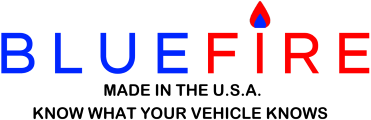Profile: Jeff Marten
- 4
I discovered that most of the files for installation were listed as BLOCKED on my tablet. Once I unblocked them, the install went as it should.
Found bundle: C:\Users\jtmar\OneDrive\Desktop\BlueFire_Apps_Sideload\Apps.Windows_9.7.402.0_x86_x64_arm_Sideload.appxbundle
Found certificate: C:\Users\jtmar\OneDrive\Desktop\BlueFire_Apps_Sideload\Apps.Windows_9.7.402.0_x86_x64_arm_Sideload.cer
Error: The developer certificate "C:\Users\jtmar\OneDrive\Desktop\BlueFire_Apps_Sideload\Apps.Windows_9.7.402.0_x86_x64_arm_Sideload.cer" has expired. One possible cause is the system clock isn't set to the correct date and time. If the system settings are correct, contact the app owner to re-create a package or bundle with a valid certificate.
Press Enter to continue...:
I enabled additional features in Developer Mode, now it at least tries to install in PowerShell, but getting a developer certificate expired error.
I've manually installed the certificates for both current user and local machine.
What else needs to happen for this software to be installed???
Is this new software actually installable? The new side-loading version will not load onto my tablet. I have a Dell Latitude 3140 with 8g RAM running Win11 Pro 64bit.
I've tried everything in the Getting Started doc as well as modifying Powershell as posted last week. Powershell runs for a few seconds, flashes something very briefly on the screen then closes.
Any other secret button combos, secret handshakes, etc to get this software installed?