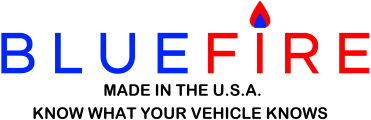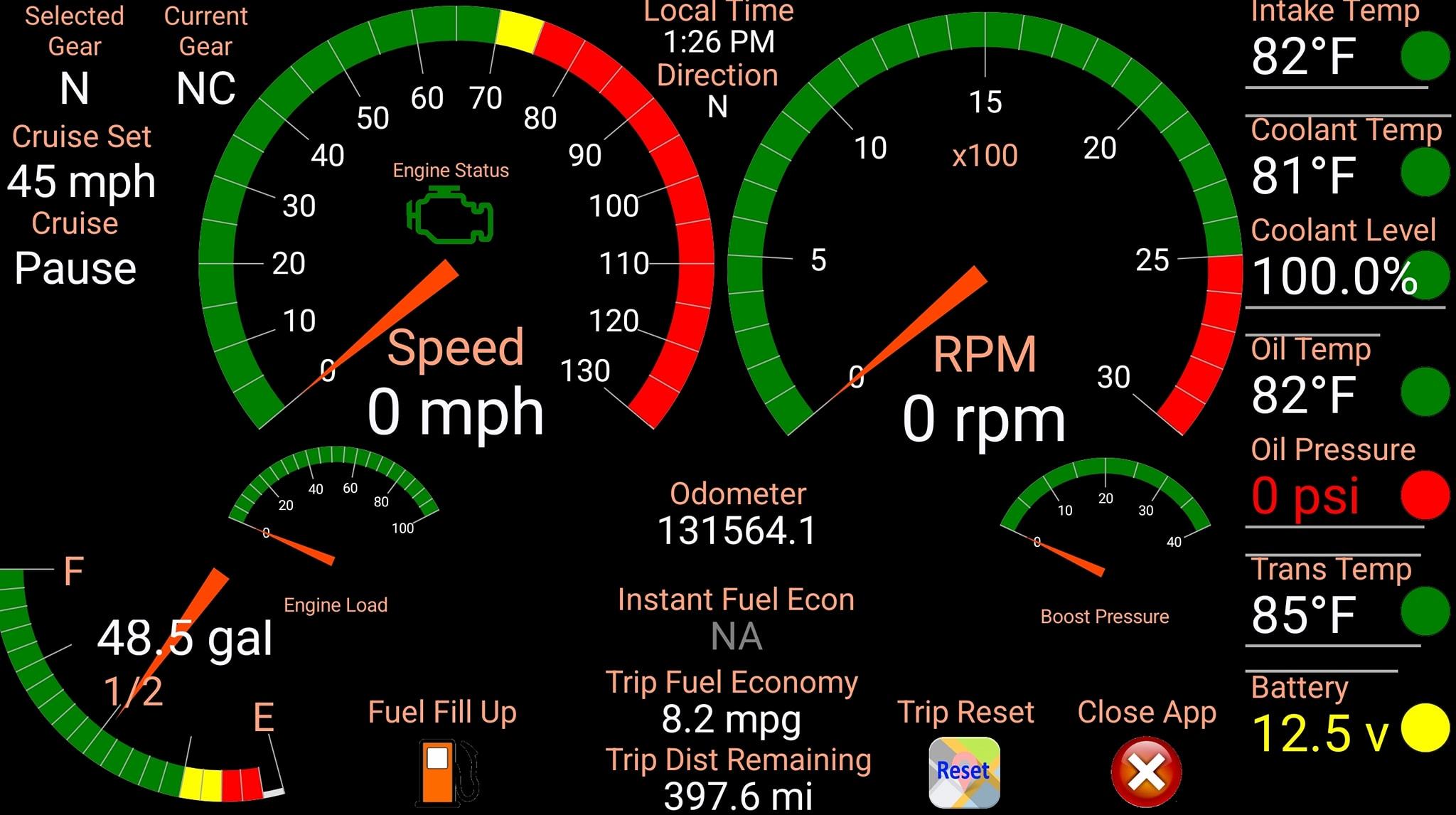I have been trying to design more and more sophisticated "glass dash" configurations for my motorhome. I run a glass dash on a 10" tablet which is mounted in front of the factory dashboard. I have also been publishing them in the FB group I run for Tiffin Motorhome owners with over 12,000 members in my group. I know a number of people have been buying BlueFire based on my posts: 3 different dashboard designs so far.
I think I'm bumping up against limits of the app. Let me explain what I'm trying to do and, hopefully, you can suggest ways to accomplish my goal.
My primary display page has a bunch of small circle gauges as telltales (aka idiot lights) along with speedometer, tachometer, etc. Because these circle gauges are smaller (size 40) the name and value become too small to read. I don't want those inside the circle gauge anyway and I can't find any way to move them outside the circle gauge.
In order to see the name and value I also put text gauges for the same sensors beside the telltales. All is fine so far.
I wanted a second page with LOTS of sensors for diagnostic purposes including the gauges which are on the front page along with more.
1. How can I display the name and value for the circle gauges outside the circle? That would let me move the text gauges to the second page.
Or
2. How can I display the same gauge on more than one page?
Or
3. Some other way to accomplish my goal.
TIA
I think I'm bumping up against limits of the app. Let me explain what I'm trying to do and, hopefully, you can suggest ways to accomplish my goal.
My primary display page has a bunch of small circle gauges as telltales (aka idiot lights) along with speedometer, tachometer, etc. Because these circle gauges are smaller (size 40) the name and value become too small to read. I don't want those inside the circle gauge anyway and I can't find any way to move them outside the circle gauge.
In order to see the name and value I also put text gauges for the same sensors beside the telltales. All is fine so far.
I wanted a second page with LOTS of sensors for diagnostic purposes including the gauges which are on the front page along with more.
1. How can I display the name and value for the circle gauges outside the circle? That would let me move the text gauges to the second page.
Or
2. How can I display the same gauge on more than one page?
Or
3. Some other way to accomplish my goal.
TIA
0