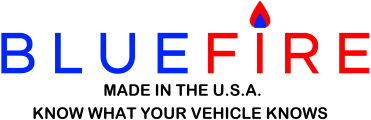Profile: Jody Hubbard
- 5
I hear ya. I was hoping I'd get lucky but figured there was a good chance the fuel gauge wouldn't work out. Historic data looks to be pretty much where I'd expect it to be regarding fuel rate / fuel mileage, so I think the manual method should work pretty well. Thanks again. Feliz Navidad!
BlueFire Admin wrote:
1. From the Settings page, set the 'Adapter Minimum Interval' to 300 or 500.
2. Go to the Settings Fuel and DEF page.
3. Respond Yes to the save settings alert.
4. Check the 'Calculate Fuel Level' option.
5. Respond OK to the reset Persistent Data alert.
6. Uncheck the 'Calculate Fuel Level' option.
7. Go back to the Settings page and respond Yes to saving the settings.
8. The Drive page will now show NA for all data.
Connect and start retrieving data. See if the Adapter Minimum Interval helps with the lost connections.
Just curious, your Fuel Tank Capacity is 35 gallons. Isn't that a bit low?
OK, making progress, but still as-of-yet unexplained issues. I'll start with the successes:
A) Toggling the calculate fuel level checkbox and saving settings did indeed reset the persistent values that were causing confusion, allowing me to actually see when the fuel gauge / fuel level value populated. For testing I did this every time before I connected to the adapter, and I disco'd / killed the app / restarted the app / altered settings / saved settings / reconnected to the adapter every time I made a settings change.
B) At least at idle, I'm no longer experiencing disconnects with the engine running. This was after setting the 'adapter minimum interval' to 300 as suggested. As this has worked thus-far, I have not tried 500 or any other value. FYI off a fresh install of the app this setting was initialized to '0'. I assume that's a bug, but you know better than I do.
Now the failures. Now that I know I'm starting with a clean slate, I can tell now the Performance Settings were NOT having any impact on the fuel gauge / level values populating. It apparently was just coincidence the last time when setting Priority 1 to '3000' 'worked'. I've found now after exhausting testing that the time it takes for the fuel level value to populate - if it populates at all - is independent of any of these settings. It's also extremely inconsistent. Sometimes (rarely) it pops up within the first 5-10 seconds of the key being turned on, but most times it takes quite a while, to the point where at least half the time I give up. And that 'while' is extremely variable. Key on / engine off vs key on / engine on also doesn't appear to make any difference. I know a 'while' is subjective - lol - but really, on every attempt where I don't get lucky I'm waiting MUCH longer than it takes for the slowest 1708 data to populate in any other field before the rinse / repeat. At least a few times I waited a good 5 minutes or more with nothing coming up.
When it does populate - it always shows 64% - with one exception (lol), where it showed 4%. In either case, neither case makes sense as the tank is full. FWIW the dash fuel gauge activates with the key on, and has been and continues to be pretty much dead on the money, showing 'full' at the moment. How it gets its data I don't know other than to say it's not a mechanical gauge and is part of the same oem, harness-fed gauge cluster that includes all the other gauges, which with the exception of fuel agree with the data Bluefire is displaying.
Do you think it's possible / likely I'm not actually receiving any data for the fuel level, and this is some ghost signal (for lack of a better term, I don't know wth I'm talking about haha) that's causing me to think there's data where there's not?
My plan now is to drive the bus a bit, run the fuel level down, & see if the reading drops. I kind of suspect it won't, but if it does I guess that at least means there is some actual data coming through, albeit incorrect.
Any ideas? Thanks again!
Thank you very much! I will try what you suggest and report back.
As for the fuel tank volume, the 35-gallon figure was taken from the bus's VIN-specific build sheet. Whether that refers to the usable (up to the fill) volume or the entire volume, including headspace, I don't know. I assume it's the former, but worst case the actual volume would be slightly less than 35 gallons if not exact. I measured the exterior dimensions (roughly), and it's right in that ballpark, so I believe this to be the same tank the bus was originally equipped with. This was a special needs / events short bus, which is likely the reason they spec'd such a small tank.
Thank you. Log sent (from freelancejrh@...)
I've spent the last day or so trying every possible combination of parameters (J1708, J1939, J1708 + J1939, Performance 1 (multiple values tried), Performance 2 (multiple values tried), etc... all in the hopes that the Fuel Tank / Fuel Level Gauge(s) would begin populating. Finally, after setting 'Performance 1' to a value of '3000', the fuel tank level showed up (along with a couple other values deduced from it, like miles remaining, etc)! Only...
1) It read 64% when my tank is 100% full (physically verified, I filled it yesterday to the point fuel was dripping out the fill, a mile down the road).
2) Once I got the fuel tank value populating, I backed off the performance 1 setting in 500ms increments, disconnecting from the adapter/saving changes/reconnecting to the adapter each time, in the expectation the fuel level would eventually stop populating. It never did. I even unchecked the performance 1 setting completely and it still populated at 64%. This makes no sense at all.
3) Best (worst) of all, when I turned off the key and waited for the values to go to 'NA' (which most everything else did), the fuel tank level and dependent fields remained populated. Next, I disconnected the app from the adapter completely, and the values were STILL populated in the 'drive' tab of the app. I then closed down the entire app (using the close button), made sure the app was terminated in android, and restarted the app without ever connecting to the adapter, and without the key in the ignition. THE FUEL TANK VALUE WAS STILL THERE, along with the aforementioned dependent fields, and a few other things like the odometer that shouldn't logically persist between adapter connections, much less app instances.
On top of all that, when the bus (2003 International IC w/ t444e & Allison 2000 tranny) is running at idle, the bluetooth connection keeps dropping, to the point of making the app worthless. When not running, but the key 'on', it appears to work fine. There are no physical connection issues that would explain this... the mount into the diagnostic port is rock solid and the LEDs never display behavior you'd expect to see f the connection was intermittent due to vibration.
This is with 3.23 firmware on a 3.1 LE 9-pin adapter, and the latest version of the app (9.7) from the google play store. I get the same results with this app on a Kindle Fire (latest & greatest version with google play store functionality added), as well as a late-model / recent version android phone (Kyocera Brigadier).
Any help would be appreciated. This is very frustrating.