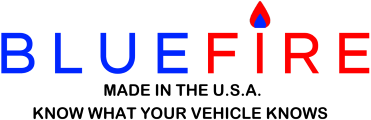You have no items in your shopping cart.
Profile: Dylan Kincade
Statistics
- 2
I finally found a solution that worked for me...
Opened up Power Shell in windows as Administrator.
Entered this...
"set-executionpolicy remotesigned"
Closed power shell, then installed "Install.ps1" as usual...
Then it worked.
This seems to be a security setting. Hopefully I don't get a virus now...though don't care because was able to run Bluefire now.
1 year ago
I'm having the same issue, right click on Install.ps1 with power shell, a box opens up for a split second then disappears. Tried multiple fixes for power shell not working but still no success.
I had no issues installing app with my Surface GO 1st Gen in windows 10.
Windows 11
Surface GO 3
Logged into Windows as Admin
Thanks.
1 year ago