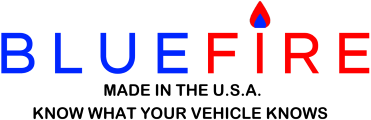Profile: John Szarek
- 5
In the night mode the font is outlined in white. Unfortunately with my eyesight, I cannot glance over and see the information. I have to look over, wait for my eyes to focus, then I can read it. If the font was just white or could change to another simple font it would be appreciated.
I am having an issue with being able to update the firmware.
I installed the driver and it is recognized.
I disabled my AV software
I disabled my firewall software.
I start the app using Run as Administrator
The application starts, downloads the firmware, then presents me the selection of the type of hardware I have and it correctly listing the 3.1 hardware.
Once i click update, it pops up a message that it failed and the main app shows cannot access directory with no directory listed. I did not see any log files so I could not do much more debugging. I believe it is trying to access %windows%\inf\oem64.inf.tmp but cannot provide any direct proof yet.
Any ideas?
I think it is trying to access oem64.inf.tmp. The GHI Electronics , LLC 3/28/2016 Driver Version 16.1.1.0
I am also getting this error. Access to the path is denied, does not say what path it needs access to.
I am running it as administrator.
All firewall / anti-virus software disabled.
Is it possible to use other apps with the BlueFire adapter? My head unit has the capability to show bluetooth obdII and was wondering if it could work with your unit?