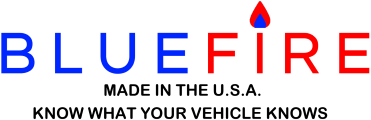Saturday, February 21, 2026 7:28:14 PM
Firmware Updating Instructions
- 1
- 2
- Moderator
- 157
- 7/6/2016
- 1
- 12/9/2019
The update of my "6-Pin J1708 Adapter" firmware has been thwarted by my Windows 10 machine not identifying the adapter through the USB connection.
The USB driver is not automatically installed as it does for other USB devices.
Is there a driver for Windows 10 that is recommended for this device? If so, please provide the driver's name or possibly even a link to get it installed.
Your help is urgently needed as the adapter is stuck in update mode and will not allow normal operations.
The USB driver is not automatically installed as it does for other USB devices.
Is there a driver for Windows 10 that is recommended for this device? If so, please provide the driver's name or possibly even a link to get it installed.
Your help is urgently needed as the adapter is stuck in update mode and will not allow normal operations.
- Moderator
- 157
- 7/6/2016
- 1
- 1/23/2020
- Moderator
- 157
- 7/6/2016
- 1
- 1/9/2023
When I try to update my firmware, all blinks as it should and I run the program and get this message that it's unable to download the files, needs an internet connection. I clearly have a connection.
Any suggestions?, I have tried different cables, turned off WiFi & back on, connected to a different server on WiFi and back.....nothing changes
9 Pin 3.1.0 , Current firmware ver. 3.21.0, software 9.7.4
Thanks in advance
Any suggestions?, I have tried different cables, turned off WiFi & back on, connected to a different server on WiFi and back.....nothing changes
9 Pin 3.1.0 , Current firmware ver. 3.21.0, software 9.7.4
Thanks in advance
- Moderator
- 157
- 7/6/2016
- 1
- 3/11/2023
So,
I'm currently on firmware 3.22.1.... my app updated to the latest, so I guess I need a firmware update.
Same problem as others have reported - the usb drivers for the adapter don't install. The adapter does show up in device manager.
This is under the latest version of Win10pro.... it's a pretty clean install as I just use it for these types of things (Bluefire, Scanner, car programming, etc.)
Yes, I have followed the instruction exactly. I have tried about a bajillion USB cables, tried to install diver manually (navigating to the "drivers" folder should do it, eh? but it doesn't)....
Anyway to get a driver for this, so the firmware update can happen? For whatever reason, this wasn't a problem with 3.22.1, but now it is. No idea why. I did install the 3.22.1 on a different PC (that I don't have access to at the moment), so the firmware updater has never been installed on this PC.
Would just be nice to get the driver so I can do this.
trevor
I'm currently on firmware 3.22.1.... my app updated to the latest, so I guess I need a firmware update.
Same problem as others have reported - the usb drivers for the adapter don't install. The adapter does show up in device manager.
This is under the latest version of Win10pro.... it's a pretty clean install as I just use it for these types of things (Bluefire, Scanner, car programming, etc.)
Yes, I have followed the instruction exactly. I have tried about a bajillion USB cables, tried to install diver manually (navigating to the "drivers" folder should do it, eh? but it doesn't)....
Anyway to get a driver for this, so the firmware update can happen? For whatever reason, this wasn't a problem with 3.22.1, but now it is. No idea why. I did install the 3.22.1 on a different PC (that I don't have access to at the moment), so the firmware updater has never been installed on this PC.
Would just be nice to get the driver so I can do this.
trevor
- 8
- 1/23/2021
I have done several past updates on my Win7 desktop, but no go on this new version. It immediately failed with a 'This program won't run on this computer' message (or similar). So.. I had to go find another .. fortunately I have a new Win11/Home laptop and was able to connect to the dongle with it and then click on the firmware update link and all proceeded as expected after that. I would presume that Win10 would also work.
- 1
- 5/17/2023
I have the adapter for motor coaches and bought it 6-13-21 through Amazon. It has worked great and still is, but I keep getting a notice to upgrade the firmware. It looks like some adapters need to be sent in to update the firmware. Questions:
1) How do I find out what version of firmware my adapter has?
2) If I send it in, about how long will it take to get it back?
Thanks
1) How do I find out what version of firmware my adapter has?
2) If I send it in, about how long will it take to get it back?
Thanks
- 1
- 2