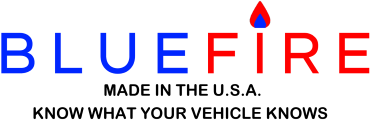- Connection
- Specification
- Connector Color
- Bluetooth
- Operating System
Adapter Firmware
Update the Firmware on your Adapter. You can view all the Firmware changes on the BlueFire Forum.
Note, the Adapter is not Truck ELD compliant and the BlueFire App no longer supports the Federal Electronic Data Logging requirements.
To update your Firmware you need to send it in for updating by ordering the update from this page or from the 'Update the Adapter Firmware' button at the bottom of this page.
Note, if you have a 4.1 hardware Adapter, you can download and update the Firmware yourself with a Windows computer from this link. See the Getting Started Document's Firmware Update section for more information.
Updating your Firmware for a 3.1 Adapter will upgrade it to the new 4.1 hardware.
Updating your Firmware for a 2.1 (Bluetooth Classic) Adapter will upgrade the Adapter to an Apple compatible Adapter (Bluetooth BLE) with the new 4.1 hardware.
See here for the 4.1 upgrade changes.
It is highly recommended that you update your Firmware as future App versions will no longer support older Firmware versions. Plus the 4.1 hardware upgrade greatly improves the Adapter connection.
Very Important Notes - With App version 10.x, upgrading to the new 4.1 hardware changes the App Setting 'Connect to Last Adapter' so if you are using this option, after you receive your updated Adapter, you need to uncheck that setting, connect to the Adapter and then re-check the setting.
Along with sending us your Adapter you also need to include a copy of the update order.
Send your Adapter along with a copy of this order to the address below and we will update the firmware and ship the Adapter back to you according to your order shipping.
DO NOT Send any Adapter 6-pin or ALDL Connectors, just send the Adapter by itself.
BlueFire LLC
20250 276th Ave SE
Unit 264
Hobart, WA 98025-5012
Note, this is a PO Box and we check it every afternoon at the end of the day.
Update the Adapter Hardware/Firmware
Note, this update now includes the 4.1 hardware upgrade for 3.1 BLE adapters. This upgrade has significant improvements over the 3.1 version, but you need to send your Adapter in to get the initial upgrade. Once your Adapter is upgraded, you can use the Firmware Update program for future updates. The Firmware and Hardware changes can be found at this link.
Note, if you have a 4.1 hardware Adapter, you can download and update the Firmware yourself with a Windows computer from the link on the Firmware Update Page. See the Getting Started Document's Firmware Update section for more information.
Very Important Notes - With App version 10+, upgrading to the new 4.1 hardware changes the App Setting 'Connect to Last Adapter' so if you are using this option, after you receive your updated Adapter, you need to uncheck that setting, connect to the Adapter and then re-check the setting.
Send your Adapter along with a copy of this order to the address below and the firmware will be updated and your Adapter shipped back to you according to your order shipping. Turnaround time is usually the day after receiving your adapter.
DO NOT Send any Adapter 6-pin or ALDL Connectors, just send the Adapter by itself.
BlueFire LLC
20250 276th Ave SE
Unit 264
Hobart, WA 98025-5012
Note, this is a PO Box and we check it every afternoon at the end of the day.