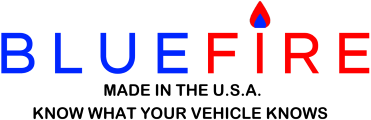I made the mistake of updating my app to the latest version, I am getting all kinds of odd behavior, so I am having to update the firmware. I go to the link about how to update, and my computer tells me it isn’t found. Please update the link appropriately. Sigh. I am in the middle of the mountains in Wyoming, no cell signal but luckily I have Starlink. However I don’t have any idea where I will be in two or three weeks so I can’t send the adapter in for a firmware update either. Motorhomes have wheels, and we use all of them. Requiring all kinds of hoops is really an issue for me. I am lucky I even carry a laptop since I only use it once or twice a month. I do all my normal activities on my iPad.
[Note to self: NEVER EVER EVER update a working BlueFire app unless you plan to be in a major city with solid internet and phone service for 3 weeks. I have learned my lesson.]
[Note to self: NEVER EVER EVER update a working BlueFire app unless you plan to be in a major city with solid internet and phone service for 3 weeks. I have learned my lesson.]
0